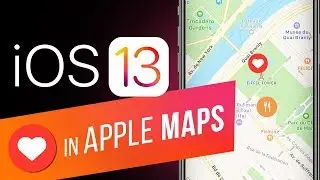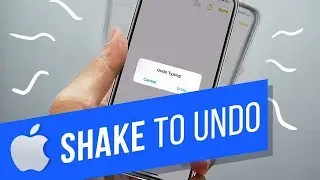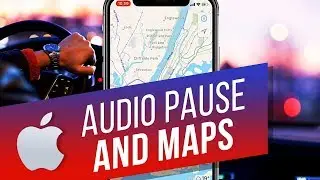How to Use iPhone Camera Timer
на канале: iPhone, iPad and Android Tutorials from HowTech
How to Use A Timer Function On iPhone's Camera
In this tutorial you will learn how to Use A Timer Function On iPhone's Camera.
If you want to set a time for the shutter to go off, for example for group photos, then just open the camera. Tap on the stopwatch icon on the top and choose from the options presented. You can choose between 3 and 10 second countdowns or turn it off, if you no longer need the timer for your camera. Once you have your countdown set, tap the shutter button.
On the iPhone, your flash will light up every second of the countdown. Once the time ends, your iPhone will take the photo, in burst mode so you have a good amount of photos to choose from in case someone moves.
Do you ever take group photos? Please let us know in comments.
#HowTech #EasyiPhone