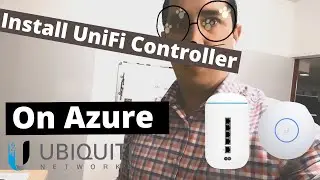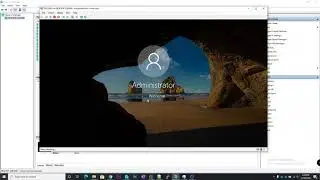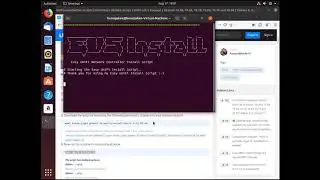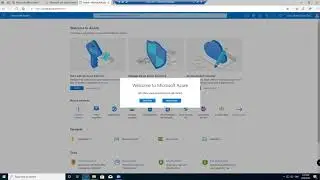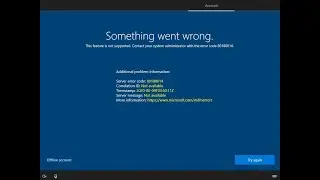Azure Tutorial 3 - How Install Server 2019 Virtual Machine on Azure
The previous video in this series is here: • Azure Tutorial 2 - How to Navigate th...
In this tutorial I will be running through how to install a Windows Server 2019 Virtual Machine in your Azure Subscription.
This will take you through the creation of the Virtual machine on Azure as well as restricting Remote Desktop Protocol access to the VM - Which I recommend doing for basic security purposes.
You will also learn how to add data disks & browse through the Azure settings for the virtual machine.
Remember that if you don't hit the stop button on the Virtual Machine it will still be using your Azure Credits & you will be increasing your bill. I recommend using the stop button not just shutting down the Virtual Machine, this will ensure that you are not paying too much.
Timestamps for the video are as follows:
0:33 - Adding a new Virtual Machine
1:56 - Naming & Configuring your Virtual Machine
3:01 - Setting you server administrator account username & password
3:46 - Selecting your OS disk type & adding data disks
5:46 - Tagging your resources
7:46 - Connecting to your Azure hosted virtual machine through RDP
10:33 - Running a speed test on your Virtual Machine (tip is that azure if fast!!)
12:06 - Configuring firewall to restrict IP that you can use RDP from
14:33 - Adding Disks to your VM
19:30 - Shutting down your VM
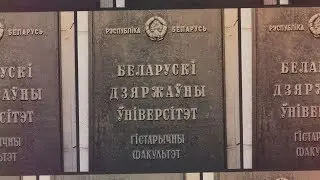

![Jonathan Monsheny - Quand j'y pense | PrésenCiel Studio [LIVESHOW]](https://images.videosashka.com/watch/pMhnLu2Dvos)
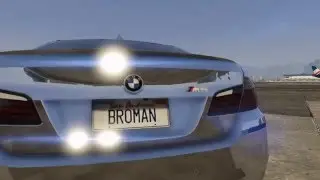
![[FREE] Trap Type Beat -](https://images.videosashka.com/watch/vGw9Z9n8E40)