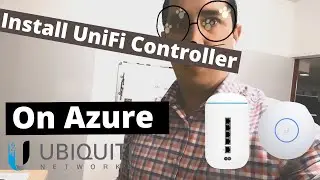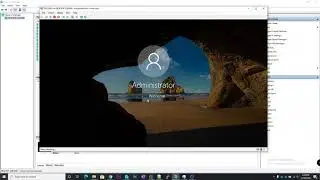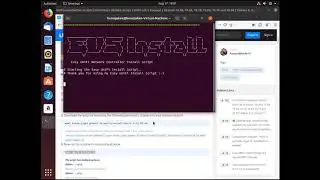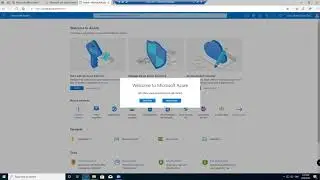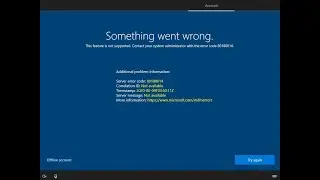How To Build Your Own Computer Lab Using Hyper-V and RRAS
Topics covered in this lesson:
-Isolating network
-Creating Hyper-V virtual switches
-Allocating Virtual switches to VM
-Installing RRAS
-Configuring NAT
-Allocating Virtual Switch to new VM in Hyper-V
Isolating a computer lab from your main network is essential if you want to test products especially. This lesson shows you how to build your own test environment using Hyper-V which comes free with Windows 10.
You can use this environment to test out operating systems on virtual machines without having to worry about screwing with your live network and still having access to the internet.
I recommend using SSD storage for storing virtual machines is it will run a lot quicker and you wont get as frustrated waiting for things to happen on your virtual machines.
**My Computer Setup**
Elgato Stream Deck - https://amzn.to/2KGDvRY
AMD Ryzen 7 3700x - https://amzn.to/3hlU5m8
MSI NVIDIA GeForce GTX 1660 Ti - https://amzn.to/3mSwuL9
Samsung QVO 1TB SSD - https://amzn.to/3nQXMTv
Samsung EVO 500GB - https://amzn.to/3pnA0i8
Kingston 16GB DDR4 RAM x 2 - https://amzn.to/34LyONU
HP E273 Display x2 - https://amzn.to/3hobwCO
Logitech C920 Webcam - https://amzn.to/3mKZu7u