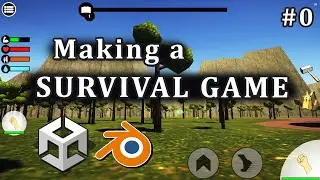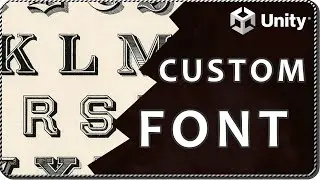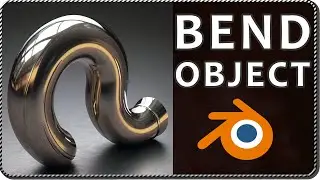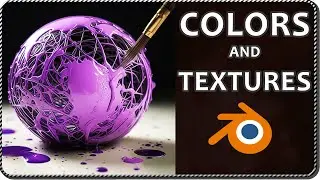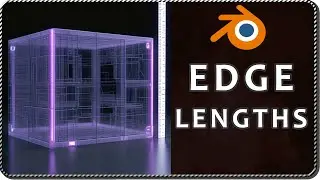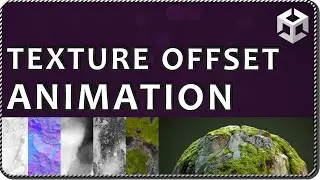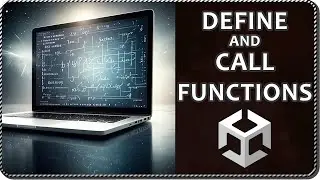Unity Time-Based Variables: Change Values Smoothly Over Time (Code Tutorial)
Learn how to modify variables at a constant rate in Unity using C#. Perfect for:
-Timers & countdowns
-Health regeneration
-Smooth object transitions
-Progressive difficulty increases
For more examples, this concept can be used to fade in or fade out the volume of an AudioSource, to fade in and out the screen, to change a material from one color to another, to move an object from one point to anoher with a certain speed and so on.
TO KEEP IN MIND:
If you increment a float variable by Time.deltaTime inside an Update function (Update, LateUpdate, FixedUpdate), that variable will change 1 unit per second.
Using the previous knowledge we can multiply Time.deltaTime by a float value to make the variable change with the speed we want.
👍 Enjoying the tutorial?
🔔 Subscribe for more Unity tips & game dev tutorials!
💬 Got questions? Ask in the comments!
#Unity3D #GameDev #UnityTutorial #IndieDev