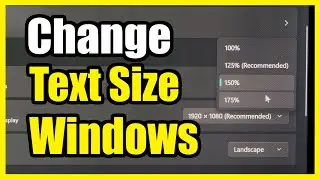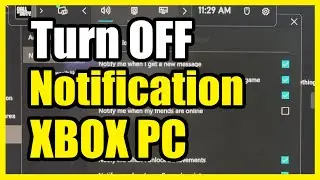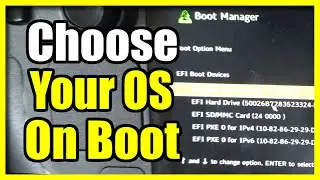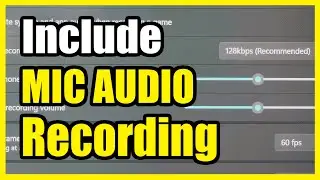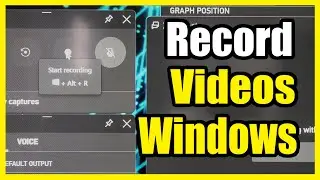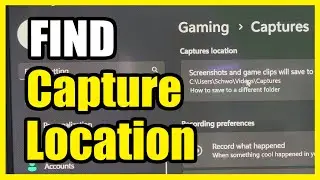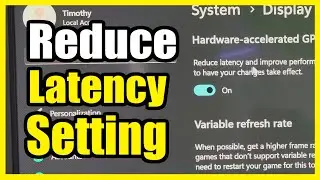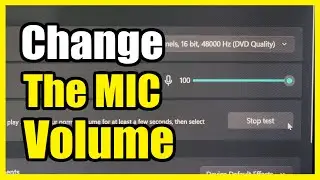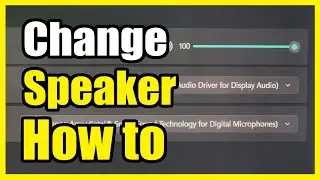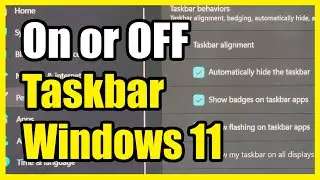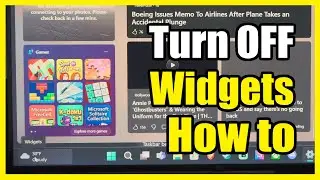How to add a Signature to a PDF document on Windows 10/11 PC (Esign Tutorial)
Adding a signature to a PDF document on a Windows 10/11 PC is quite straightforward. Here are a few methods you can use:
Using Adobe Acrobat Reader DC
Download and Install: If you don’t have it already, download and install Adobe Acrobat Reader DC from the Adobe website.
Open the PDF: Launch Adobe Acrobat Reader DC and open the PDF document you want to sign.
Fill & Sign Tool: Click on the “Fill & Sign” tool in the right-hand pane.
Sign: Click on the “Sign” icon in the toolbar, then choose “Add Signature”.
Create Signature: You can type, draw, or upload an image of your signature.
Place Signature: Click “Apply” and then click on the place in the PDF where you want to add your signature.
Save: Save the document with your signature.
Using Microsoft Edge
Open PDF: Right-click on the PDF file and select “Open with - Microsoft Edge”.
Draw Tool: Use the “Draw” tool from the toolbar to draw your signature directly on the document.
Save: Save the signed document.
...
Twitter: https://twitter.com/YourSixStudios?la...
Twitch: / yoursixstudios
Discord: / discord
Instagram: / yoursixstudios -
((( Subscribe to my LIVE STREAMING )))
((( Gaming Channel "YourSixGaming" )))
/ @yoursixgaming ...
((( Subscribe to my ADVENTURE CHANNEL )))
((( Travel, Cameras & More "YourSixAdventures)))
/ @yoursixadventures