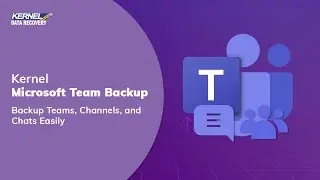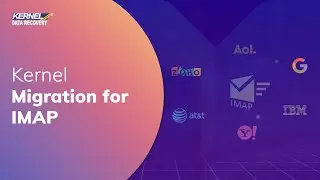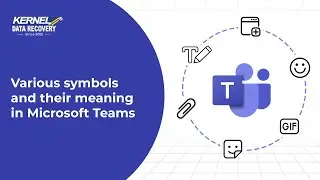Automated approach to migrate Google Chat to Microsoft Teams
Kernel Google Workspace to Office 365
https://www.nucleustechnologies.com/g...
Microsoft Teams and Google Chat are communication services widely used by organizations and
individuals to connect with professionals. However, users of Google Chat are missing out on countless benefits MS Teams has to offer. Microsoft Teams has better collaboration and assistance features than Google Chat. We are offering you the best method to migrate your chats safely and in their correct order. The tool will also migrate additional data along with actual chats.
Learn how to migrate your chats to Teams by following the steps below:
00:48 To access this facility, first start Kernel Google Workspace to Office 365 software in your Windows system.
00:55 After opening the software, click on Google Chat Migration module.
1:00 The first login page asks you to enter Super Admin Email Address, Security Account Email Address, and the Private Key Path with P 12 key. Input the first two details, then click Browse and select the P 12 key. Click Next.
1:16 In destination page, you must input Tenant ID, Client ID, Client Secret Value, User Email Address, and the password of Office 365 account associated with Microsoft Teams. Click Next.
1:30 The new page shows both source and destination sections, but the destination is empty, and the background color is red. The red color denotes that Source User Principal Name is not in the list and green color shows that source and destination accounts are mapped successfully. Click on three dots in destination section.
1:51 From the list of accounts, choose one and click Select. Again, click three dots and select a different account to migrate. After successful mapping, the pane’s color is changed to green. Click Next.
2:05 At filter page, you can choose the users for which you require to migrate the chats. Then set the operational timeout for large attachments and a checkbox for Files of Chats and Spaces. After putting filters, click Next.
2:19 The migration will start, and the status bar will show you the current state of migration in percentage.
2:26 After the completion of migration, the status will be changed to Completed and you can check the migration logs also. A prompt message will appear showing you that the migration has completed, and you can save the report in CSV file. Click OK.
If you've any further queries, contact us at: https://www.nucleustechnologies.com/C...
#kerneldatarecovery #googlechattomsteams #microsoftteams #googlechat #migrategooglechattoteams