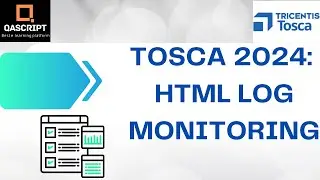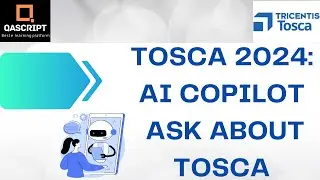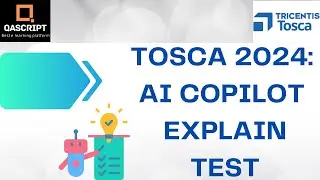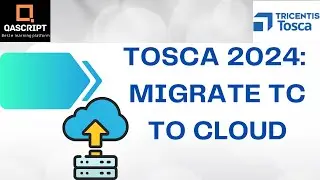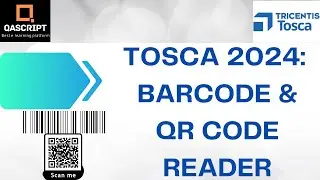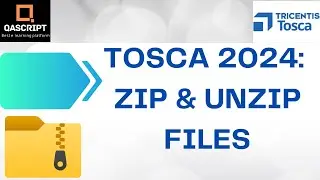Appium Tutorial - Part 25 | Mobile Automation | Android Debug Bridge (ADB)
The Android Debug Bridge (adb) is a versatile command-line tool that enables communication with a device. The adb command supports various device actions, such as app installation and debugging. It provides access to a Unix shell for running commands on a device. Adb is a client-server program comprising three components:
A client that sends commands, which operates on your development machine. You can activate a client by entering an adb command in a command-line terminal.
A daemon (adbd), which executes commands on the device. This daemon operates as a background process on each device.
A server that handles communication between the client and the daemon. The server operates as a background process on your development machine.
Adb is part of the Android SDK Platform Tools package. You can install this package via the SDK Manager, which places it in android_sdk/platform-tools/. Alternatively, you can download the standalone Android SDK Platform Tools package.
Regarding adb's operation:
When initiating an adb client, the client first verifies if an adb server process is already active. If not, it launches the server process. Upon starting, the server binds to the local TCP port 5037 and awaits commands from adb clients.
-----------------------------------------------------------------------------------------------------------------------------------------------
Online Training Courses:
Tricentis Tosca - https://www.qascript.com/courses/Tric...
Java - https://karpadoschool.teachable.com/a...
Tosca Interview Pack:
https://www.qascript.com/products/64b...
Tosca Technical Support:
https://topmate.io/bijan_qascript/134545
Follow us on Instagram:
https://www.instagram.com/qascript_?i...
Join our WhatsApp Group:
https://chat.whatsapp.com/LSwIIno6Z1N...
Follow me on LinkedIn:
www.linkedin.com/in/bijanpatel
Talk to us directly:
[email protected]
-----------------------------------------------------------------------------------------------------------------------------------------------

![[FREE] SLIMESITO x BEEZYB TYPE BEAT 2022 -](https://images.videosashka.com/watch/1EoTITwenvE)