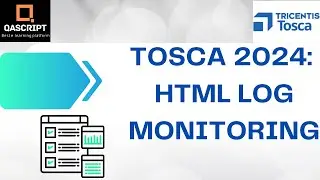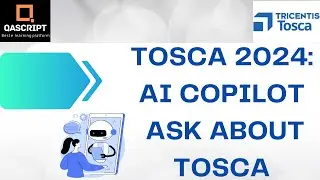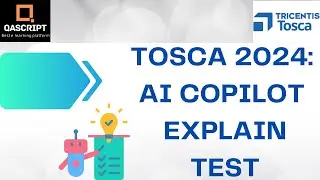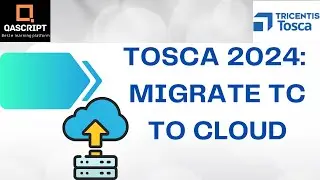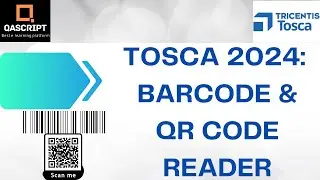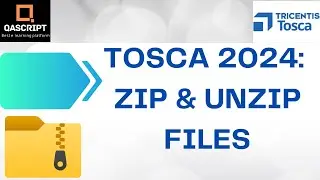Tosca 2024 | Latest Features | Tosca Copilot | Explain Test Case | Convert Natural Language to TQL|
In this video, we’ll guide you through the below skills of Tosca CoPilot:
1. Explain Test Case
2. Plain Language to TQL
1. Explain Test Case:
This feature translates your selected test cases into plain language, detailing each step and interaction within your application.
How to Use:
Open Tosca Commander and navigate to your project folder.
Right-click on the desired TestCase and select Tosca Copilot - Explain This Test.
The explanation will appear in the Tosca Copilot window within seconds.
2. Plain Language to TQL:
This feature simplifies creating Tosca Query Language (TQL) search parameters. No more complex queries!
Steps to Use:
In the Tosca Copilot window, select Plain language to TQL.
Type your query in plain language (e.g., “Find all TestCases which steer controls of the type ComboBox”).
Copy the generated TQL parameters.
In Tosca Commander, go to the Home tab, select Search, and paste the TQL parameters into the TQL Search tab. Hit Search.
Unlock the full potential of your test cases with Tosca Copilot! 🚀
#ToscaCopilot #TestAutomation #AI #GenerativeAI #SoftwareTesting #Productivity #TechInnovation #AutomationTools #Tosca #Tricentis
Don’t forget to like, comment, and subscribe for more tech tutorials! 🚀
-----------------------------------------------------------------------------------------------------------------------------------------------
Online Training Courses:
Tricentis Tosca - https://www.qascript.com/courses/Tric...
Tosca Interview Pack:
https://www.qascript.com/products/64b...
Tosca Technical Support:
https://topmate.io/bijan_qascript/134545
Follow us on Instagram:
https://www.instagram.com/qascript_jo...
Join our WhatsApp Group:
https://chat.whatsapp.com/LSwIIno6Z1N...
Follow me on LinkedIn:
www.linkedin.com/in/bijanpatel
Talk to us directly:
[email protected]
-----------------------------------------------------------------------------------------------------------------------------------------------