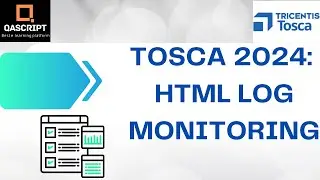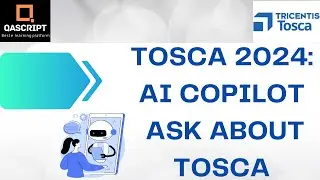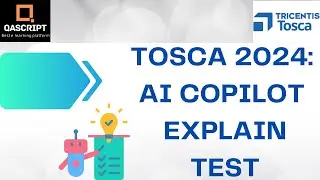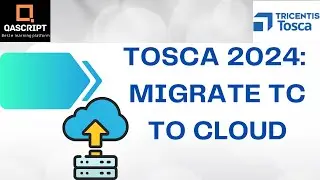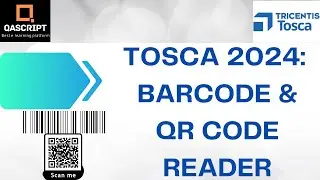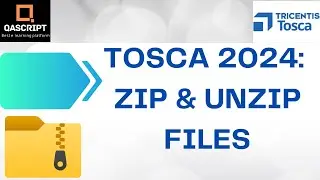Tosca 2024 | Latest Features | Test Barcode or QR Code | PDF
In this video, we’ll show you how to verify barcodes or QR codes in PDF file using Tosca
The Barcode Reader module allows you to verify or buffer the values of various barcodes and QR codes in PDF files.
Supported Barcodes:
Code 39, Code 93, Code 128, EAN-8, EAN-13, UPC-A, UPC-E, ITF, Industrial 2 of 5, Inverted 2 of 5, IATA, Add 2, Add 5, Matrix 2 of 5, Datalogic 2 of 5, Codabar, BCD Matrix.
Supported QR Codes:
QR, Micro QR, Data Matrix, PDF417, Aztec.
Module Attributes:
PDF File: Absolute path to the PDF file.
Barcode - Type: Specify the type of barcode to scan:
All: Check for any supported barcode (may impact performance).
Barcode: Check for barcodes only.
QR: Check for QR codes only.
Barcode - Page: Optionally, specify which pages to check. If left blank, all pages are checked.
Barcode - Index: Optionally, specify the index of the barcode or QR code to narrow down matches:
A number to indicate the nth barcode or QR code in your file.
first: The first barcode or QR code in your file.
last: The last barcode or QR code in your file.
Barcode - Value: Specify the action to perform:
Buffer: Write the code’s value into a Buffer for reuse in tests.
Verify: Verify whether the code has the expected value.
Tags: #BarcodeReader #PDFVerification #Barcodes #QRCodes #DocumentScanning #TricentisTosca #TechTools #Automation #ErrorHandling #TechTutorial
Don’t forget to like, comment, and subscribe for more tech tutorials! 🚀
-----------------------------------------------------------------------------------------------------------------------------------------------
Online Training Courses:
Tricentis Tosca - https://www.qascript.com/courses/Tric...
Java - https://karpadoschool.teachable.com/a...
Tosca Interview Pack:
https://www.qascript.com/products/64b...
Tosca Technical Support:
https://topmate.io/bijan_qascript/134545
Follow us on Instagram:
https://www.instagram.com/qascript_?i...
Join our WhatsApp Group:
https://chat.whatsapp.com/LSwIIno6Z1N...
Follow me on LinkedIn:
www.linkedin.com/in/bijanpatel
Talk to us directly:
[email protected]
-----------------------------------------------------------------------------------------------------------------------------------------------

![[AMV] верно, я Кира..](https://images.videosashka.com/watch/8-3v0E_Axvw)