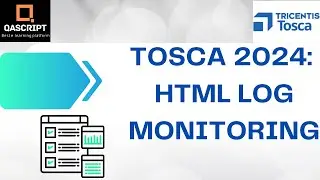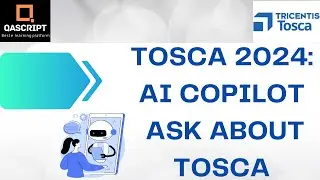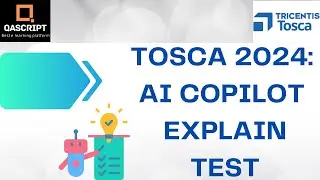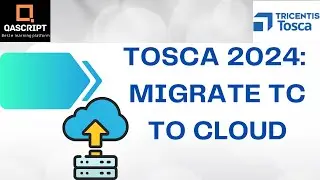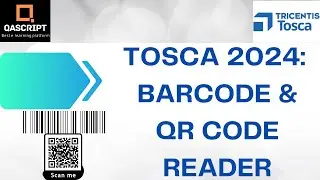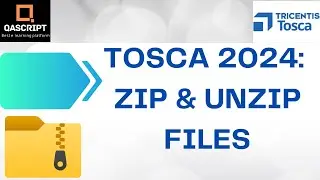Tosca 2024 | Latest Features | Migrate Tests from On-Premise to Tosca Cloud |
In this video, we’ll guide you through the process of uploading a TestCase from Tosca on-premises to Tosca Cloud. 🌥️
Register for Tosca cloud - https://www.tricentis.com/software-te...
Steps to Follow:
Preparation:
Ensure your on-premises repository is connected to Tosca Cloud.
Have your Tosca on-premises user account ready.
Make sure you have a Contributor account for Tosca Cloud.
Verify you have access to the TestCase in Tosca on-premises and that it’s not checked out by someone else. If it has restricted user rights, ensure you’re in the Owning Group.
Uploading the TestCase:
Check out the TestCase.
Right-click the TestCase and select “Upload to Tosca Cloud” from the context menu
Upload TestCase button in the TestCases or Home ribbon menu.
Authenticate with your Tosca Cloud account credentials.
Choose the Tosca Cloud workspace where you want to upload the TestCase.
To view your uploaded TestCase in Tosca Cloud, select “Jump to cloud” in the upload success message. Note that the TestCase in Tosca Cloud will be read-only.
Important Note:
Tosca does not synchronize uploaded objects. Changes made in Tosca Cloud will only affect the cloud version of the TestCase.
#ToscaCloud #TestCaseUpload #ToscaIntegration #CloudComputing #SoftwareTesting #TechTutorial #AutomationTesting #ToscaTips #CloudMigration #TechGuide
Don’t forget to like, comment, and subscribe for more tech tutorials! 🚀
-----------------------------------------------------------------------------------------------------------------------------------------------
Online Training Courses:
Tricentis Tosca - https://www.qascript.com/courses/Tric...
Tosca Interview Pack:
https://www.qascript.com/products/64b...
Tosca Technical Support:
https://topmate.io/bijan_qascript/134545
Follow us on Instagram:
https://www.instagram.com/qascript_jo...
Join our WhatsApp Group:
https://chat.whatsapp.com/LSwIIno6Z1N...
Follow me on LinkedIn:
www.linkedin.com/in/bijanpatel
Talk to us directly:
[email protected]
-----------------------------------------------------------------------------------------------------------------------------------------------