How to Install Windows 11 on VMware Workstation 17 Pro (Free Install)
In this video, I'll walk you through the process of installing Windows 11 on VMware Workstation 17. Whether you're setting up a virtual environment for testing, and development, or just exploring Windows 11, this guide has you covered.
Subscribe Tech Hub
Links Mentioned:
Download VMware Workstation 17
Download Windows 11 ISO
Related Videos:
How to Install Kali Linux on VMware Workstation Pro
How to Install Windows 10 on VMware Workstation 17 Pro
Like this video if you found it helpful!
Subscribe for more tech tutorials!
Comment below if you have any questions or run into issues.
Compatible PC with virtualization enabled
VMware Workstation 17
Windows 11 ISO file
Why Use VMware Workstation?
VMware Workstation allows you to run multiple operating systems simultaneously on a single PC. It's perfect for developers, IT professionals, and anyone looking to create isolated virtual environments for testing and development.
Disclaimer:
This video complies with all YouTube community guidelines. Its purpose is to share knowledge and experience to help viewers install Windows 11 on VMware Workstation 17 legally and safely. We do not condone or promote any illegal activities. All content is created for educational purposes.













![How to Enable & Disable Copilot in Windows 11 and 10 [Tutorial]](https://images.videosashka.com/watch/s40-y5keMRs)





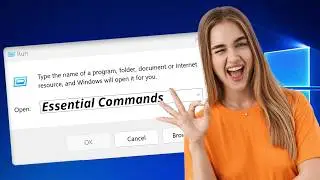





![Run/Install APK Files on Windows 11 [without Emulator] | Get Play Store on PC](https://images.videosashka.com/watch/necOp1_faUM)





