how to download chrome in laptop windows 7
In this video, you'll learn how to easily download and install Google Chrome on your Windows 7 laptop. Whether you're setting up a new device or just need a reliable browser, we've got you covered. We’ll walk you through the entire process—from visiting the official Chrome website to completing the installation.
✅Related Videos:✅
How to Download And Install Windows 7
• How to Download And Install Windows 7
How to Download and Install Windows 10
• How to Download and Install Windows 10
How To Install Windows 11 ISO File With USB
• How To Install Windows 11 ISO File Wi...
un/Install APK Files on Windows 11 [without Emulator]
• Run/Install APK Files on Windows 11 [...
👍 Like this video if you found it helpful!
🔔 Subscribe for more tech tutorials!
💬 Comment below if you have any questions or run into issues.
✅Key Points:✅
Access the Chrome Website: Start by visiting the official Google Chrome website to ensure a safe and secure download. This is the first step in acquiring the latest version compatible with Windows 7.
Download Process: Walk through the straightforward process of selecting the correct download option for Windows 7, ensuring that users choose the appropriate version (32-bit or 64-bit) based on their system specifications.
Installation Steps: The video demonstrates how to run the installer, manage installation preferences, and finalize the setup, making it easy for even beginners to follow.
Setting Chrome as Default Browser: Guidance on how to make Chrome your default browser for seamless browsing, including importing bookmarks and settings from your previous browser.
✅ Benefits:✅
Enhanced Browsing Experience: Downloading and installing Chrome on your Windows 7 laptop provides access to one of the fastest and most secure web browsers available. Chrome's minimalist design, frequent updates, and extensive range of extensions significantly improve web navigation, making it an ideal choice for everyday browsing and professional use.
Security and Compatibility: Chrome offers robust security features, including built-in malware protection, automatic updates, and the ability to sync your data across multiple devices. Additionally, it ensures compatibility with a wide range of websites and web applications, making it essential for users looking to maximize their online productivity and security on a Windows 7 system.
✅Disclaimer:✅
This video complies with all YouTube community guidelines. Its purpose is to share knowledge and experience to help viewers download and install google chrome in widnows 7 by legally and safely debloating and customizing their installations. We do not condone or promote any illegal activities. All content is created for educational purposes.





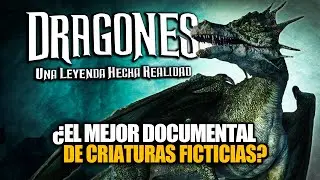







![How to Enable & Disable Copilot in Windows 11 and 10 [Tutorial]](https://images.videosashka.com/watch/s40-y5keMRs)





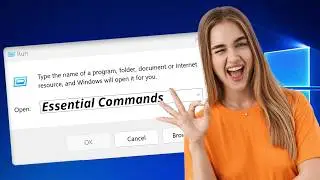





![Run/Install APK Files on Windows 11 [without Emulator] | Get Play Store on PC](https://images.videosashka.com/watch/necOp1_faUM)





