How to FULLY Reset Windows 10 to Factory Settings | Easy Step-by-Step Guide
Are you experiencing issues with your Windows 10 PC? Want to start fresh or prepare your system for sale? In this video, we guide you through the process of fully resetting your Windows 10 computer to factory settings. Learn how to remove all personal files, apps, and settings for a clean installation. This tutorial covers everything from backing up your data to completing the reset process. Perfect for beginners and experts alike. Watch now and give your PC a new life!
✅Related Videos:✅
How to Download and Install Windows 10
• How to Download and Install Windows 10
How To Install Windows 11 ISO File With USB
• How To Install Windows 11 ISO File Wi...
un/Install APK Files on Windows 11 [without Emulator]
• Run/Install APK Files on Windows 11 [...
👍 Like this video if you found it helpful!
🔔 Subscribe for more tech tutorials!
💬 Comment below if you have any questions or run into issues.
✅Key Points Covered:✅
Accessing Windows 10 Recovery Options: Step-by-step instructions on how to access the recovery settings directly from your Windows 10 system.
Choosing the Reset Method: Guidance on selecting between "Keep My Files" and "Remove Everything" options based on your needs.
Executing the Factory Reset: Detailed walkthrough of the reset process, including selecting appropriate settings for a clean installation.
Configuring Post-Reset Setup: Tips for setting up Windows 10 after the reset, including configuring initial settings and connecting to the internet.
Optimizing System Performance Post-Reset: Best practices for enhancing system performance after resetting Windows 10 to factory settings.
Troubleshooting Common Issues: Solutions for any potential issues that may arise during or after the reset process.
✅Disclaimer:✅
This video complies with all YouTube community guidelines. Its purpose is to share knowledge and experience to help viewers FULLY Reset Windows 10 to Factory Settings by legally and safely debloating and customizing their installations. We do not condone or promote any illegal activities. All content is created for educational purposes.
#Windows10 #FactoryReset #PCMaintenance.













![How to Enable & Disable Copilot in Windows 11 and 10 [Tutorial]](https://images.videosashka.com/watch/s40-y5keMRs)





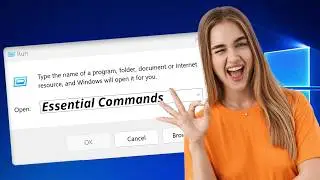





![Run/Install APK Files on Windows 11 [without Emulator] | Get Play Store on PC](https://images.videosashka.com/watch/necOp1_faUM)





