How to Install Ubuntu on PC from USB (Step-by-Step)
In this detailed step-by-step guide, we'll walk you through the process of installing Ubuntu on your PC using a USB drive. Whether you're a beginner or looking to refresh your skills, this video covers everything you need to know to get Ubuntu up and running smoothly on your computer.
We'll start by preparing your USB drive, downloading the latest version of Ubuntu, and creating a bootable USB. Then, we'll guide you through the installation process, covering important options and settings to ensure a successful installation.
Key Topics Covered:
Preparing your USB drive for Ubuntu installation
Downloading the latest Ubuntu ISO
Creating a bootable USB with tools like Rufus or Etcher
Booting from USB and navigating the installation menu
Configuring system settings and finalizing the installation
👍 Like this video if you found it helpful!
🔔 Subscribe for more tech tutorials!
💬 Comment below if you have any questions or run into issues.
✅ Links Mentioned:✅
https://github.com/ventoy/Ventoy
https://ubuntu.com/download/desktop
✅Related Videos:✅
How to Install Kali Linux on VMware Workstation Pro | Full Guide
• How to Install Kali Linux on VMware W...
How to Download and Install Windows 11 ISO without USB
• Windows 11 Download and Install 64 bi...
How to Download and Install Windows 10
• How Install Windows 10
Fast & Easy File Transfer Between PCs Using WiFi on Windows
• Fast & Easy File Transfer Between PCs...
By the end of this video, you'll have a fully functional Ubuntu operating system on your PC, ready for use! Don't forget to like, share, and subscribe for more tech tutorials and tips.
#Ubuntu #Linux #InstallationGuide #TechTutorial #PCSetup #BootableUSB #OpenSource













![How to Enable & Disable Copilot in Windows 11 and 10 [Tutorial]](https://images.videosashka.com/watch/s40-y5keMRs)





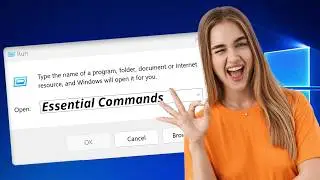





![Run/Install APK Files on Windows 11 [without Emulator] | Get Play Store on PC](https://images.videosashka.com/watch/necOp1_faUM)





