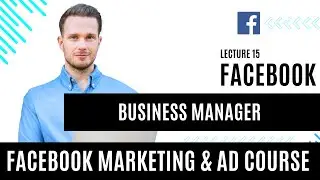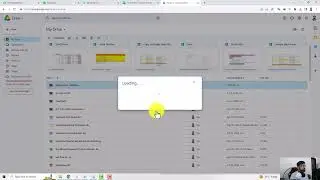How to check call duration on iPhone in 2024
Hey everyone, welcome to our guide on how to check call duration on iPhone. Let’s dive right in!
Open Phone App: Open the Phone app, which you use for making and receiving calls. Look for the green phone icon usually found in the bottom left corner of your home screen, and tap on it.
Tap on Recents: Tap on 'Recents' located at the bottom of the screen. This will display your recent call history.
Find Specific Call: Find the specific call you want to check and tap on the blue 'i' icon next to it. This action will open the call details screen.
Check Call Duration: The call duration will be shown below the call details, along with the date, time, and contact name. It will indicate how long the call lasted in minutes and seconds.
This version provides clear instructions for checking the call duration on a phone, ensuring ease of understanding for the user.
And there you have it! Don't forget to like, subscribe, and share if you find this video helpful. Thanks for watching!
Check out my other videos for more iPhone tips and tutorials. If you have any questions or suggestions for future videos, leave them in the comments below.
Follow me us for updates and behind-the-scenes content.
#iPhoneTips #CallDuration #Achateacher #iPhone2024 #TechGuide