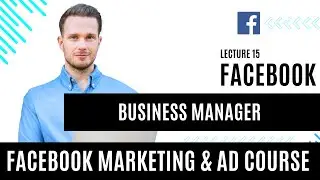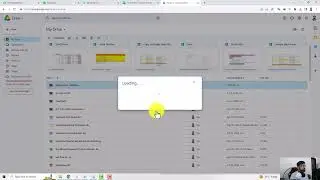How to Add a Facebook Page Admin on Mobile in 2024
Easily manage your Facebook Page by adding an admin directly from your mobile device. In this video from our Facebook Marketing Complete Course, we provide a step-by-step guide on how to add a Facebook Page admin using the latest mobile interface for 2024.
In this video, you’ll learn:
Importance of Adding an Admin: Understand why it’s beneficial to have multiple admins managing your Facebook Page.
Step-by-Step Guide: Detailed instructions on how to add an admin to your Facebook Page using the mobile app.
Accessing Page Settings: How to navigate to your Page settings on the mobile app.
Managing Page Roles: Step-by-step process to access the Page Roles section.
Adding a New Admin: How to invite someone to become an admin, including sending the invitation and confirming the role.
Setting Permissions: Explanation of the different roles and permissions you can assign, ensuring the right level of access and control.
Best Practices: Tips for managing multiple admins and maintaining security on your Facebook Page.
Troubleshooting: Common issues and how to resolve them when adding an admin from your mobile device.
By the end of this video, you’ll be able to efficiently add and manage admins on your Facebook Page directly from your mobile device, making it easier to collaborate and keep your Page active and engaging.
Ready to streamline your Facebook Page management? Subscribe to our channel and hit the notification bell to stay updated with more practical tips and tutorials in our Facebook Marketing Complete Course!
00:00 Introduction
00:11 Facebook Page Admin
00:28 Facebook Page setting
#FacebookMarketing #PageAdmin #MobileManagement #DigitalMarketing #SocialMediaTips