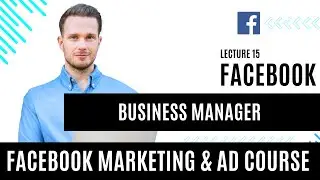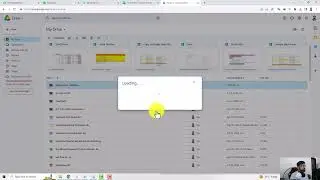How to appear offline on WhatsApp in 2024
Want to browse WhatsApp without letting your contacts know you're online? In this video, I'll show you how to appear offline on WhatsApp with a few simple steps. Whether you're looking to keep your online status private or just want some peace and quiet, this tutorial will help you manage your visibility on the app.
Steps Covered in This Video:
Open the WhatsApp app on your phone.
Tap the three dots in the top right corner to access the dropdown menu.
Select "Settings" from the menu.
Go to "Privacy" in the Settings menu.
Tap on "Last seen and online."
Change the "Who can see my last seen" setting to "Nobody."
Set the "Who can see me online" option to "Same as last seen."
By following these steps, you'll be able to control who can see your online status and last seen activity. If you found this video useful, please like, subscribe, and share it with others. Thanks for watching!
#WhatsAppTips #AppearOffline #WhatsAppPrivacy #HowTo #WhatsAppGuide #PrivacySettings #SocialMediaTips #WhatsApp2024 #OnlineStatus #TechTutorial