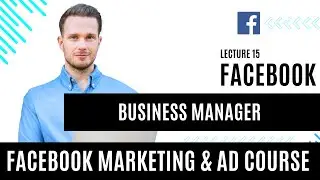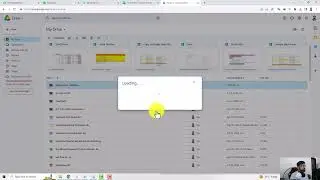How to use two whatsapp accounts on one phone in 2024
Hey everyone, welcome back to our channel! In today’s video, we'll guide you through the process of using two WhatsApp accounts on a single phone.
Open WhatsApp: Open WhatsApp on your device.
Access Settings: Locate the three vertical dots in the top right corner and tap on them. This will bring up a drop-down menu. Select Settings from this menu.
Add Account: Once in the settings menu, look for the down arrow icon next to your profile name, located beside the QR Code button. Tap on the down arrow. A new menu will appear. From here, select Add Account and then tap on Register an Account.
Register New Account: Tap the Agree and Continue button at the bottom of the screen. On the next page, choose your country, enter your phone number, and tap Next to proceed with adding another account. Follow the prompts to complete the registration process.
And that’s all there is to it! You've now set up two WhatsApp accounts on one phone.
If you enjoyed this tutorial and found it useful, please remember to like, subscribe, and hit the notification bell to stay updated with our latest content. Thanks for tuning in!
Check out my other videos for more tech tutorials and tips. If you have any questions or suggestions for future videos, leave them in the comments below.
Follow us for updates and behind-the-scenes content.
#WhatsAppTutorial #TwoWhatsAppAccounts #Achateacher #TechTips2024 #WhatsAppGuide