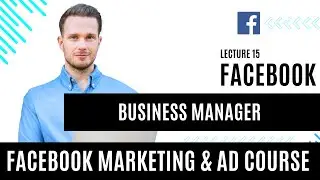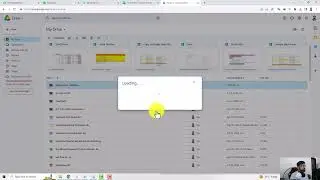How to hide your friends list on Facebook in 2024
Welcome to Achateacher! In this video, I'll walk you through the steps to keep your friends list private on Facebook. It's essential to have control over who can see your connections, and I'll make it easy for you. Follow along as I guide you through the process on the Facebook app. If you find this video helpful, don't forget to like, subscribe, and hit the notification bell for more tutorials!
Steps coverd in this video
Open the Facebook App: First, open the Facebook app on your phone and make sure you're logged into your account.
Access the Menu: On the main screen, find the menu button in the top right corner—it looks like three horizontal lines—and tap on it.
Navigate to Settings: Scroll down and select 'Settings & Privacy,' then tap on 'Settings.'
Find Privacy Options: Under 'Settings & Privacy,' scroll until you find the 'How People Find and Contact You' option under the 'Audience and Visibility' section. Tap on it.
Adjust Friends List Visibility: Tap on 'Who Can See Your Friends List.'
Set to Private: You'll see several options pop up. To hide your friends list, select 'Only Me' at the bottom.