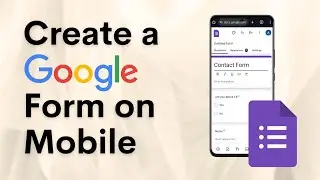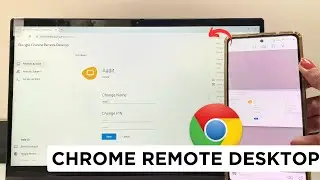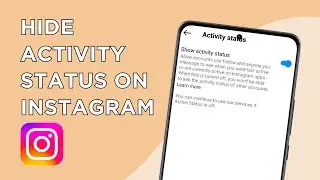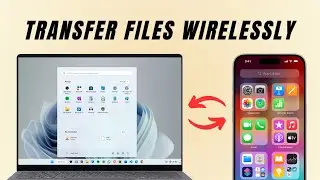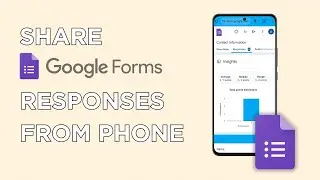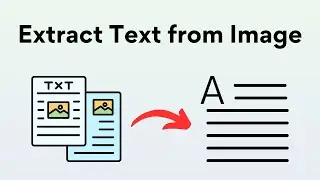How To Copy Text From Image in Laptop
How to Extract Text from Images with Ease
In this tutorial, we'll show you multiple methods to effortlessly extract text from images using tools like Google Keep and OneNote. Whether you're digitizing printed documents, capturing text from photos, or extracting text from screenshots, we've got you covered!
Here's what you'll learn:
1. Using Google Keep: Discover how to leverage Google Keep's built-in OCR (Optical Character Recognition) feature to extract text from images seamlessly.
2. Utilizing OneNote: Learn how to extract text from images using Microsoft OneNote, a versatile note-taking app that offers powerful OCR capabilities.
3. Using Google Docs: Open an image in Google Docs and automatically copy the text given.
By the end of this tutorial, you'll be equipped with multiple techniques to extract text from images effectively, saving you time and effort in your digital tasks.
----------------------------------------------
Connect with me -
Instagram: www.instagram.com/techiseasyyt
----------------------------------------------
#extractimage #techiseasy #copytextfromimage
----------------------------------------------
About -
I'm Aadit Shah, a tech enthusiast trying to solve your everyday tech problems and make you love technology.
I make "How to" videos and review apps, products and services.
I make tutorials to help you understand different software and apps.