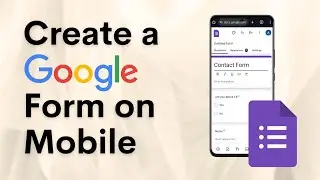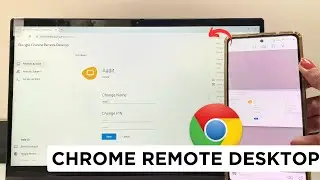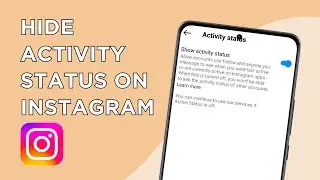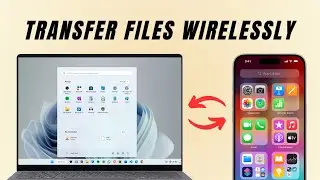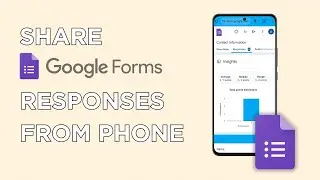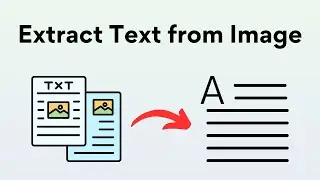How To Create Google Forms On Mobile | Complete Tutorial
How to Create a Google Form on Your Mobile: Step-by-Step Guide! 📱
In this video, I’ll walk you through the process of creating a Google Form directly from your mobile device. Whether you're on the go or just prefer using your smartphone, I'll show you how easy it is to set up and customize your form without needing a computer.
🔹 What You'll Learn:
Accessing Google Forms on Mobile - Discover how to quickly access Google Forms using your mobile browser or the Google Drive app.
Creating a New Form - Step-by-step instructions on how to create a new form, including adding questions, choosing question types, and customizing your form settings.
Form Customization - Learn how to personalize your form by adding titles, descriptions, and even changing the theme and colors to match your style.
Preview and Share - I'll show you how to preview your form to ensure everything looks perfect before sharing it with others via link or email.
Whether you’re creating a survey, quiz, or feedback form, this video will help you get started with Google Forms right from your mobile device.
----------------------------------------------
Timestamps:
00:00 - Reaching Google Forms
00:30 - Create Form
03:20 - Preview Form
03:42 - Form Theme
04:01 - Share Form
04:46 - Check Responses
----------------------------------------------
Connect with me -
Instagram: www.instagram.com/techiseasyyt
----------------------------------------------
#googleform #techiseasy #googleformtutorial
----------------------------------------------
About -
I'm Aadit Shah, a tech enthusiast trying to solve your everyday tech problems and make you love technology.
I make "How to" videos and review apps, products and services.
I make tutorials to help you understand different software and apps.

![[FREE] SLIMESITO x BEEZYB TYPE BEAT 2022 -](https://images.videosashka.com/watch/1EoTITwenvE)