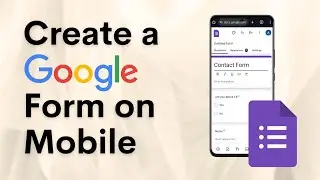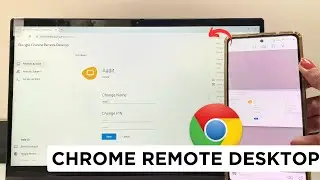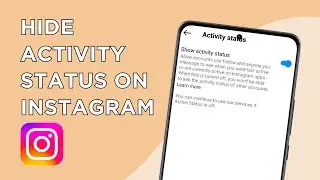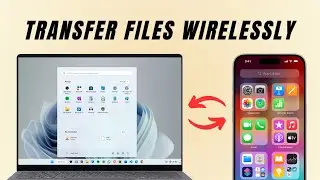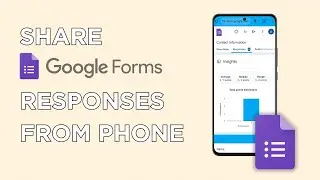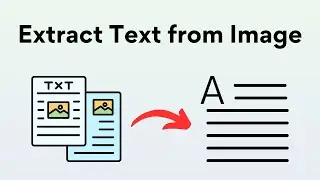How To Cast Samsung Screen to Laptop (using Smart View)
Screen Mirroring Made Easy: How to Cast Your Samsung Phone to PC Using Smart View!
In our latest tutorial, we'll show you how to effortlessly cast your Samsung phone to your PC using Smart View. Join us as we guide you through the simple steps of wirelessly mirroring your phone screen onto your computer. From enabling Smart View on your phone to configuring wireless display projection settings on your PC, we've got you covered every step of the way.
Activating Smart View: Discover how to access and enable Smart View on your Samsung phone, initiating the screen mirroring process.
Configuring PC Settings: Explore the wireless display projection settings on your PC and prepare it to receive the mirrored screen from your phone.
Mirroring Your Phone Screen: Follow our easy steps to seamlessly cast your Samsung phone screen to your PC, allowing you to share photos, videos, and more in real time.
----------------------------------------------
Connect with me -
Instagram: www.instagram.com/techiseasyyt
----------------------------------------------
#screenmirroring #techiseasy #smartview
----------------------------------------------
About -
I'm Aadit Shah, a tech enthusiast trying to solve your everyday tech problems and make you love technology.
I make "How to" videos and review apps, products and services.
I make tutorials to help you understand different software and apps.