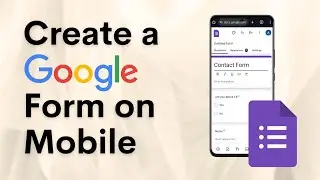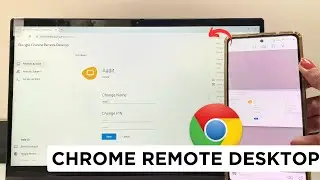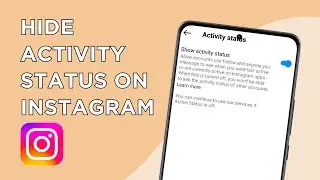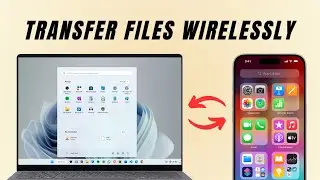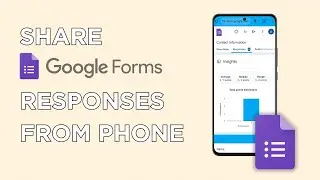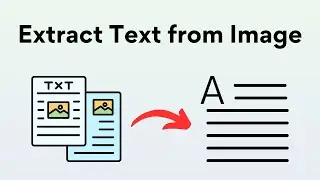How To Find A File on Your PC (4 Methods)
Mastering File Search: Easy Methods to Find Any File on Your PC
In this comprehensive tutorial, we'll equip you with the essential techniques to effortlessly find any file on your computer. From utilizing the powerful search function in Windows Search to exploring recent downloads and accessing files through File Explorer, we've got you covered every step of the way.
Here's what you'll learn:
1. Windows Search: Discover how to effectively use the search feature in Windows Search to quickly locate files by name or content.
2. Checking Recent Downloads: Learn how to access recent downloads or check the "Recent" section of File Explorer or specific apps to find recently opened files.
3. File Explorer Search: Navigate through File Explorer and conduct searches from the home tab, exploring subfolders and using filters to narrow down your search.
4. Recycle Bin: Don't overlook the Recycle Bin—learn how to check it for accidentally deleted files that may still be recoverable.
By mastering these simple yet powerful methods, you'll never struggle to find a file on your PC again!
----------------------------------------------
Timestamps:
00:00 - Introduction
00:15 - Method 1
01:14 - Method 2
02:25 - Method 3
03:17 - Method 4
----------------------------------------------
Connect with me -
Instagram: www.instagram.com/techiseasyyt
----------------------------------------------
#locatefile #techiseasy #windows11
----------------------------------------------
About -
I'm Aadit Shah, a tech enthusiast trying to solve your everyday tech problems and make you love technology.
I make "How to" videos and review apps, products and services.
I make tutorials to help you understand different software and apps.