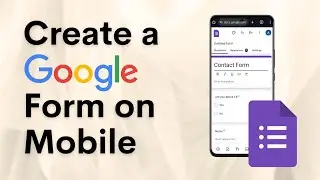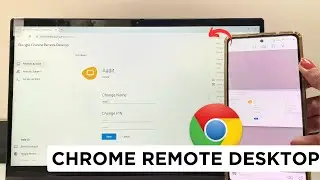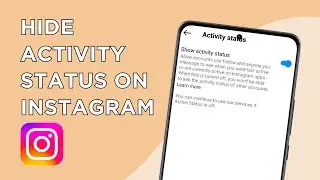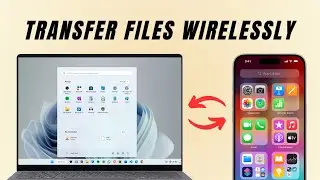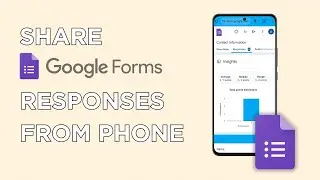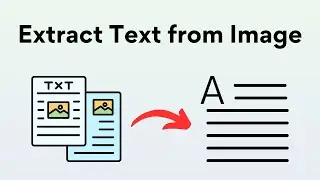How To Connect Instagram to Facebook Page
How to Connect Instagram to Your Facebook Page
In this tutorial, we'll guide you through the simple steps to connect your Instagram account to your Facebook page. By linking these two platforms, you'll unlock the ability to easily cross-post your Instagram content to your Facebook page, reaching a wider audience and maximizing your social media presence.
Here's what you'll learn:
1. Accessing Instagram Settings: Discover how to navigate to the settings menu in your Instagram account.
2. Linking to Facebook: Learn how to connect your Instagram account to your Facebook page with just a few clicks.
3. Selecting Posting Options: Explore the posting options available when sharing content from Instagram to Facebook, including automatic sharing or manual selection for each post.
4. Managing Cross-Platform Content: Gain insights into effectively managing your cross-platform content and optimizing engagement across both Instagram and Facebook.
By the end of this tutorial, you'll be equipped with the knowledge and tools to seamlessly connect your Instagram account to your Facebook page, enhancing your social media marketing efforts and strengthening your online presence.
----------------------------------------------
Connect with me -
Instagram: www.instagram.com/techiseasyyt
----------------------------------------------
#facebooktricks #techiseasy #instagramtricks
----------------------------------------------
About -
I'm Aadit Shah, a tech enthusiast trying to solve your everyday tech problems and make you love technology.
I make "How to" videos and review apps, products and services.
I make tutorials to help you understand different software and apps.