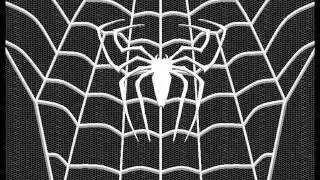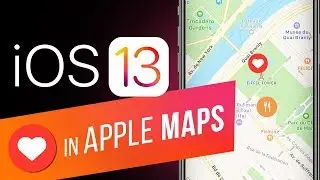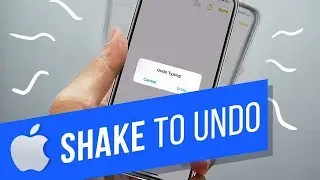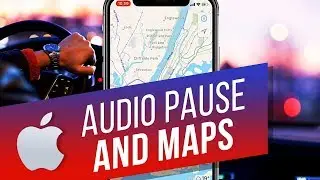Add Emoji, Text and Draw on Photos in WhatsApp
How to Draw on Pictures in WhatsApp
WhatsApp offers annotations for photos and videos. To draw or input text on a photo, open a WhatsApp chat. Tap on the camera icon. Take a new picture or select from your previously taken photos and then tap on the pencil icon to draw. Tap the arrow to undo any drawing. You can also tap on the T icon to input text, and the Emoji icon to input a sticker or an emoji.
Now tap the send icon.
Do you draw on photos often? Please let us know in comments.
#HowTech #WhatsApp