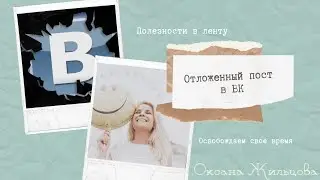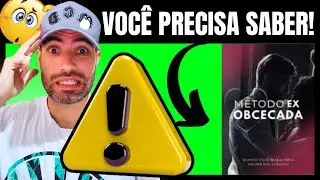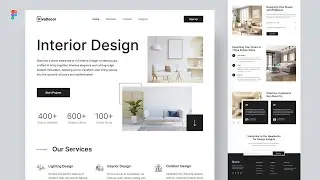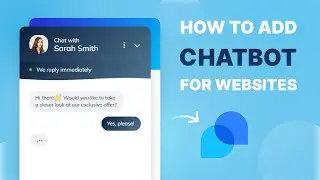Loading Animation in Figma (Spinner) - Prototyping Tutorial
Hi there! In this prototyping tutorial, we'll explore creating a Loading Animation with figma interactive components. We're diving into a delightful journey of Figma design prototypes, crafting a visually stunning loading spinner.
Figma is free to use—Sign up now! (+ free files 🎁)
👉 https://psxid.figma.com/dkbklpwripx3
Got questions or suggestions? Drop them in the comments below.
Want to Collaborate on a Project? Let's chat!
📩 Contact me: [email protected]
Get web hosting - (Use 'DSCODE' to save 10%)
👉 https://hostinger.com/dscode
Start free, get 20% OFF Premium Chatbot for your website
👉 https://www.tidio.com/get/dscode
More design tutorials:
Fashion website design in figma: • Fashion Website Design in Figma | Eco...
3D carousel slider figma: • Landing Page Ui Design in Figma - 3D ...
Forgot Password UI Design in Figma: • Forgot Password UI/UX Design and Prot...
Mobile App Design for Travel Agency: • Mobile App Design in Figma (UX/UI Des...
Food Order Mobile App Design in Figma: • Food Ordering Mobile App Design in Fi...
FREE resource file mentioned in this video (Loading Animation UI template)
👉 https://bit.ly/18UITemplate
Enjoyed this Tutorial? Hit the Like Button and Subscribe for More!
Don't miss out on future UX/UI, app design, and web design tutorials.
SUBSCRIBE to our channel: / dscodetech
🔔 Stay Connected:
Facebook - https://bit.ly/36KsK8X
Instagram - https://bit.ly/3xGDbXR
*This page contains affiliate links. Your support helps us continue creating valuable content!
----------------------------------------------
#FigmaAnimation #Spinner #FigmaTutorial