Fast & Easy File Transfer Between PCs Using WiFi on Windows
Are you tired of dealing with USB drives and cables to transfer files between your PCs? Look no further! In this video, we unveil the easiest and most efficient method to transfer files without the need for USB devices.
Join us as we explore step-by-step how you can seamlessly move your important documents, photos, and videos between computers using innovative software solutions and cloud services. Whether you’re sharing files between a desktop and a laptop, or between two laptops, we’ve got you covered with tips and tricks to simplify the process.
✅What you’ll learn in this video:✅
The best software options for file transfer
How to set up a local network for quick transfers
Tips for transferring large files effortlessly
Common troubleshooting steps to resolve issues
Say goodbye to the hassle of USB drives and discover a faster, more convenient way to transfer files. Don’t forget to like, share, and subscribe for more helpful tech tips and tutorials!
✅Related Videos:✅
How to Download and Install Windows 11 ISO without USB
• Windows 11 Download and Install 64 bi...
How to Download and Install Windows 10
• How Install Windows 10
How to download and install Windows 7
• How to Download And Install Windows 7
👍 Like this video if you found it helpful!
🔔 Subscribe for more tech tutorials!
💬 Comment below if you have any questions or run into issues.
✅1st PC✅
This is my first PC.
Go to the Computer Control Panel
Then click on Internet and Sharing
Then click on Change Advanced Sharing settings
Now right click on the folder
Then click Specific People to give access to the file
Then change the permission and select read and write
Then click on the share option
✅Disclaimer:✅
This video fully adheres to all YouTube community guidelines. Its primary purpose is to share knowledge and experiences that assist viewers in transferring files from one PC to another using WiFi on Windows 11/10/8/7. The methods demonstrated are entirely legal and safe, focusing on customizing installations without engaging in or promoting any illegal activities. All content is created for educational purposes only
#FileTransfer #TechTips #NoUSBNeeded #PCTransfer #FileSharing #CloudServices













![How to Enable & Disable Copilot in Windows 11 and 10 [Tutorial]](https://images.videosashka.com/watch/s40-y5keMRs)





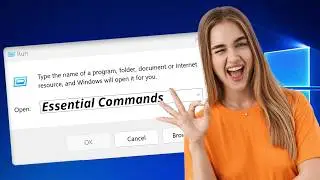





![Run/Install APK Files on Windows 11 [without Emulator] | Get Play Store on PC](https://images.videosashka.com/watch/necOp1_faUM)





