How To Duplicate Layers in Adobe After Effects CC 2018
How To Duplicate Layers in Adobe After Effects CC 2018, that's very simple just click on the layer you want to duplicate and go to Menu - Duplicate. You can also use the shortcut Ctrl/Cmd + D. Trust me you will be using that a lot ;)
That also works for multiple layers and assets. Just select the layers and hit the shortcut again. Same goes for assets in the project panel and folders.
Keep in mind though, that nested compositions will NOT be duplicated! For that there is a very handy script called "true comp duplicator". What that does is, it copies every nested / sub composition so you end up, as the name indicates, with a TRUE copy of the composition.
Gear I used for this video:
►webcam: http://amzn.to/2i5riVy
►voice over: http://amzn.to/2unG7qf
subscribe to my channel:
►► / videomarknet
follow me on Facebook & Twitter:
►► / videomarknet
►► / videomarknet








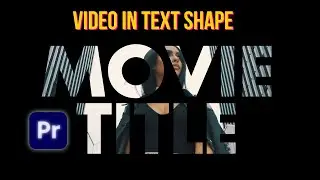
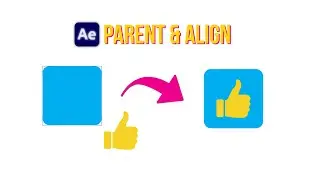

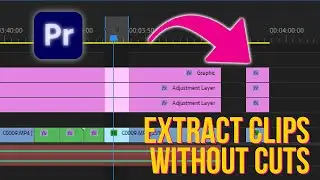
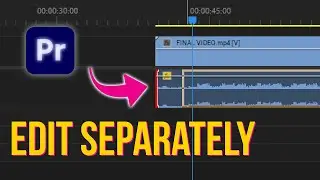
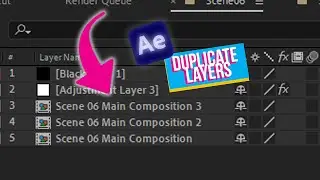
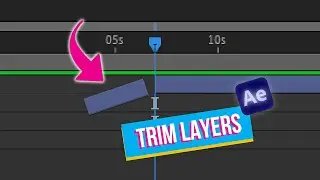

![Free 3D Mouse Pointer In After Effects - no plug-ins! [FREE DOWNLOAD]](https://images.videosashka.com/watch/Lv0RoFb2dug)






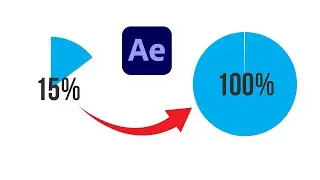



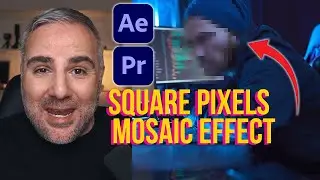


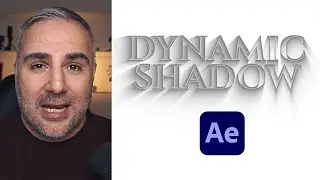
![[FREE TEMPLATE] - Stretch Text Animation - After Effects Tutorial](https://images.videosashka.com/watch/MqHGBOlSawo)