Move Objects To A New Layer - Illustrator 2022 (easy method)
To move objects to a new layer in Illustrator of course you know the usual command CTRL / CMD + X / CTRL / CMD + V. Unfortunately that is going to place your object in a random position on the new layer.
You could use CTRL / CMD + F to actually paste in place. That's better but there's actually an even faster method and that's that little square icon next to the layer when you select an object! Click and drag that to the new layer and you're done!








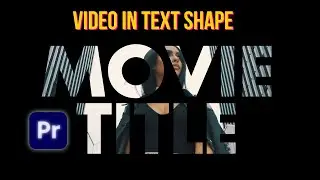
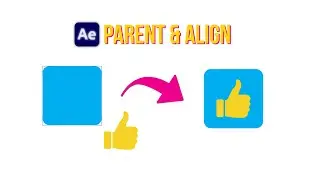

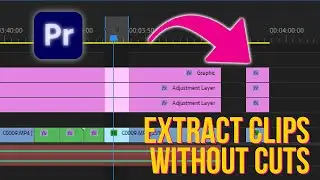
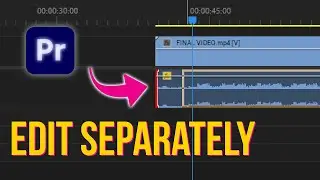
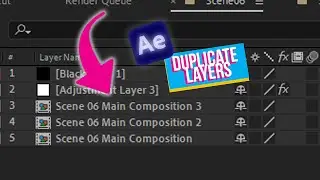
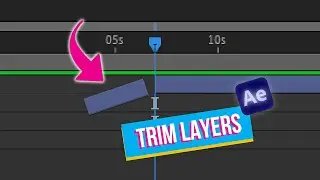

![Free 3D Mouse Pointer In After Effects - no plug-ins! [FREE DOWNLOAD]](https://images.videosashka.com/watch/Lv0RoFb2dug)






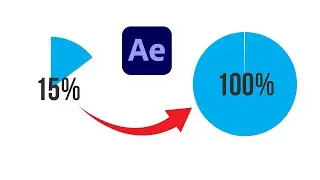



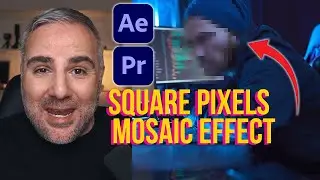


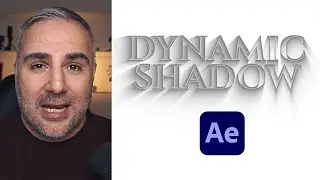
![[FREE TEMPLATE] - Stretch Text Animation - After Effects Tutorial](https://images.videosashka.com/watch/MqHGBOlSawo)