Photoshop 2022: Transparent Text Tutorial
To create the transparent text effect in Photoshop just create a box (I made it white in this case) and center it to the canvas.
Create your text (within the background box boundaries) and align it to the center as well.
Now ALT/OPTION + Click the Text layer which will create a maks in the shape of the text.
Now select the rectangle layer (the background box) and ALT/OPTION + Click the little mask icon on the bottom of the layer panel.
That will create an inverted mask.
Now just hide the text layer and you got your transparent text effect in Photoshop!








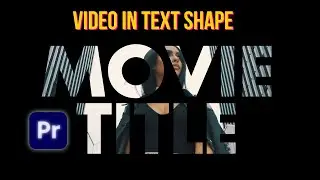
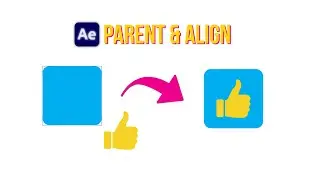

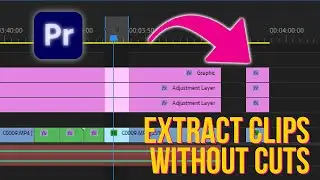
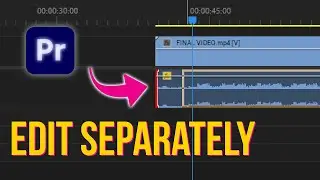
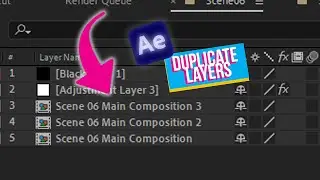
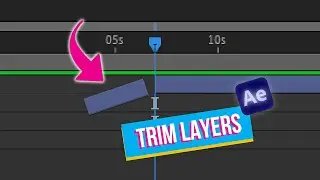

![Free 3D Mouse Pointer In After Effects - no plug-ins! [FREE DOWNLOAD]](https://images.videosashka.com/watch/Lv0RoFb2dug)






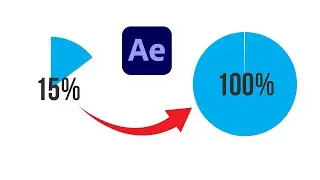



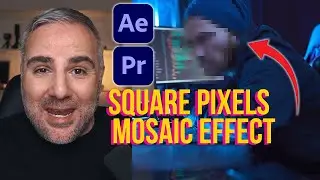


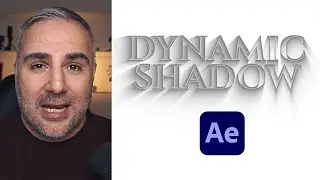
![[FREE TEMPLATE] - Stretch Text Animation - After Effects Tutorial](https://images.videosashka.com/watch/MqHGBOlSawo)