How To Flip Video Premiere Pro 2022 - Mirror Footage (easy method)
How to flip video Premiere Pro, just select your clip and head over to the effects panel.
Here select the 'horizontal flip' or 'vertical flip' effect. You can also combine both effects if you have overhead footage like for an unboxing video for instance.
If you are coming from After Effects you might be used to just set the scale value to a negative 100. That unfortunately doesn't work in Premiere Pro.
However, rather than the dedicated flip effects, you can actually use the 'Transform effect'! ...which will let you do exactly that! You can set the scale value to -100 which essentially will flip the video on both axes...horizontal and vertical!
A very quick and convenient way to do that. If you still need only one axis, just uncheck 'uniform scale'.
And if you need to apply these effects, both transform or the flip effects, just create an adjustment layer and apply the effect(s) to that. When you now extend the adjustment layer over multiple clips in your edit it will affect all clips below the adjustment layer.
As you can see flipping video or footage in Premiere Pro is as easy as applying an effect to your clip.








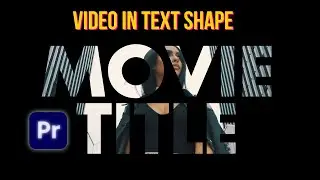
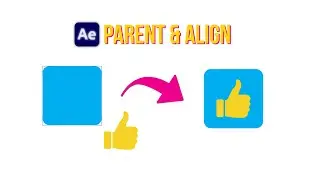

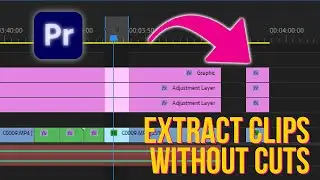
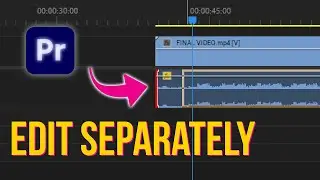
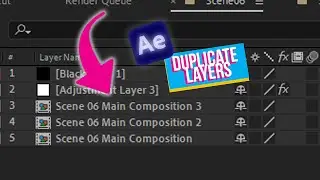
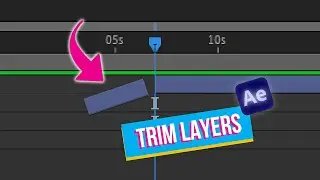

![Free 3D Mouse Pointer In After Effects - no plug-ins! [FREE DOWNLOAD]](https://images.videosashka.com/watch/Lv0RoFb2dug)






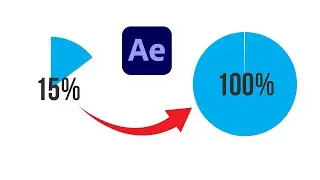



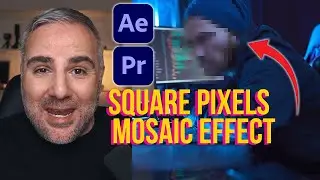


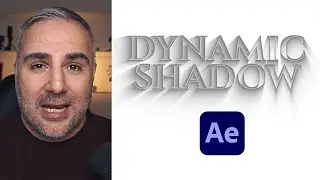
![[FREE TEMPLATE] - Stretch Text Animation - After Effects Tutorial](https://images.videosashka.com/watch/MqHGBOlSawo)