Easy Floor Reflection In After Effects
To create the Floor Reflection in After Effects just duplicate your animation and flip it.
Move the flipped composition down a little bit so the touch right where the floor is supposed to be.
Now reduce the opacity of the reflection to about 25 and blur it a little bit. I have applied the 'Fast Box Blur' and set the amount to about 4.
Now adjust the anchor point of the reflection with the 'Pan Behind' tool (or Anchor Point) tool and move it to where both compositions touch (again right where the floor is supposed to be).
Click the 3D icon to make the reflection comp a 3D layer and rotate the X-Axis a little bit.
To support the effect you can create a new solid and apply a black/white gradient ramp to it and set the Track Matte to 'Luma Matte'. So the reflection fades away a little bit as it moves away from the main logo. That will support the 3D effect a little more.






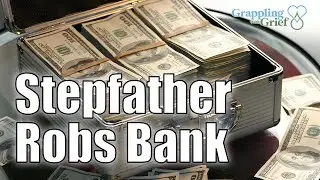
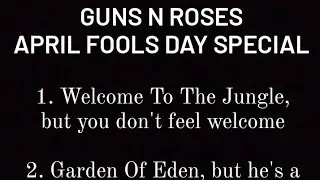
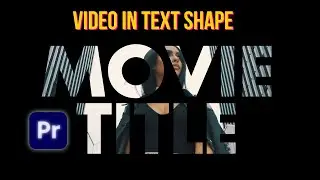
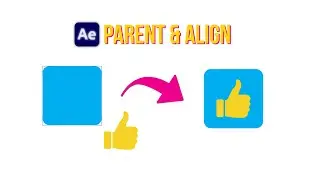

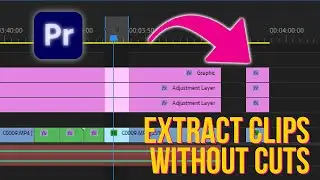
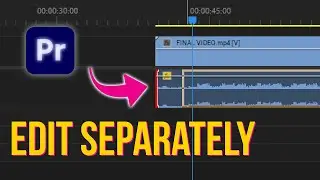
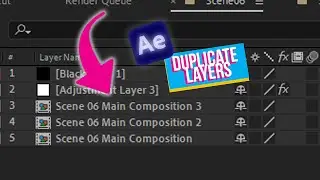
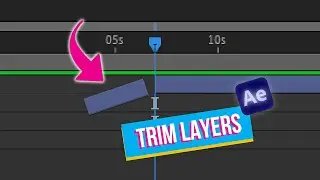

![Free 3D Mouse Pointer In After Effects - no plug-ins! [FREE DOWNLOAD]](https://images.videosashka.com/watch/Lv0RoFb2dug)






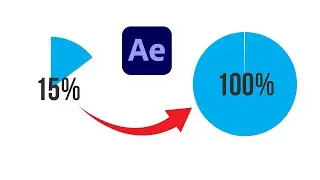



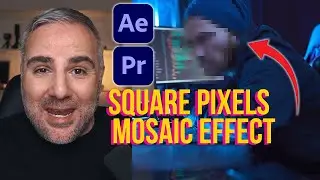


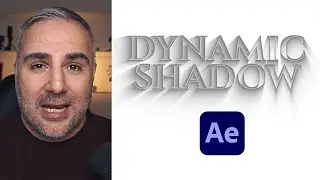
![[FREE TEMPLATE] - Stretch Text Animation - After Effects Tutorial](https://images.videosashka.com/watch/MqHGBOlSawo)