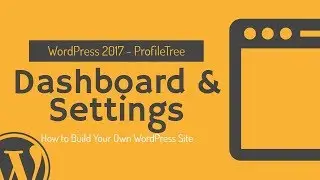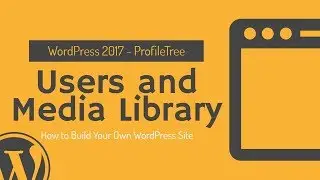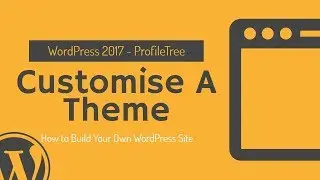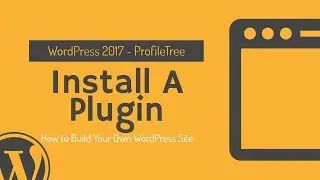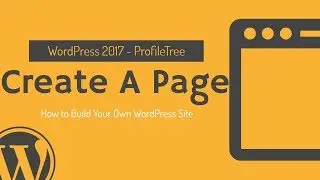WordPress Tutorial for Beginners - WordPress Website Support
What is WordPress? WordPress is an online, open-source website creation tool that is written in the PHP form but in an non-geek way, giving every single person - professional or not - the chance to create his/her blog or website. WordPress could be considered the easiest and most powerful blogging and website management that could be found out there.
When WordPress is mentioned, the first thing it is attached to is the world of blogging which it is most famous for, but WordPress also tends to support other types of web content including more traditional mailing lists and forums, media galleries and online stores.
For beginners using WordPress, there are a couple of things which they are supposed to know about such as how to create, develop and manage their own WordPress site and this will include setting up a user account, picking a theme and what theme to use, and finally implementing that theme with suitable plugins and content for the audience and guests of the website.
Through our channel on YouTube, we are planning to provide you with the tips you might need in understanding WordPress and knowing how to start your website through the different tutorials which we are going to upload and publish. The first tutorial we have is about understanding the dashboard and the settings that users will find there, these settings are all considered part of the dashboard which is usually the name of the website itself - and in your case, you are going to create a new one ( • WordPress Dashboard Tutorial - Dashbo... .
There is also a tutorial about users and media library, and this is actually related to adding a new user to the website and giving him/her the needed role, as well as knowing how to add new media to the website and edit everything that is related to it ( • WordPress User Registration, Permissi... ).
Our video tutorials also include teaching those beginning to use WordPress how to create a post. Once we come to the part of creating a post, we should never forget to mention that people using WordPress should always differentiate between a page and a post in order to know how all that should be done ( • How to Create Your First Post on Word... .
Differentiating between the post and the page is beneficial and this brings us to the tutorial about creating a new page - usually posts are published in any of the pages that the website has ( • How to Create a Page in WordPress - W... . Once you know how to differentiate between creating a post and creating a page, you will reach midway in dealing with your website.
Along the journey of learning more about WordPress and creating a new website with it, you could then move forward to the point of learning more about plugins and how to install them to the website you are creating with WordPress. Plugins help a lot with the different options they could offer when it comes to editing the website and that's the reason why adding them is also a good idea ( • WordPress Plugins Tutorial; How to In... .
You will also find on our channel a video tutorial that will explain to you how you could choose a specific theme to your website or even install and activate a new one and why themes are important to choose wisely ( • WordPress Tutorial - How to Install a... . Once we make sure that you know how to install a new theme on WordPress and how to activate it, we will then take you to another tutorial that is about customizing this theme ( • WordPress Tutorial; How to Customize ... ).
WordPress is one of the easiest sites to depend on in creating your website or blog because even if it ends up being a professional website, you are not going to deal with codes or any geek needed skills, you will be easily directed through the way and will find yourself exploring the beneficial steps - you might just need a couple of tips for the not-so-used things which might eventually end up being helpful for you and for your website.
All these tips, tricks and steps which you might need to know more about in order to use WordPress will be provided by our expert through the channel to give all those taking their initial steps of dealing with WordPress the chance to know how to start and do whatever they need and want.
In addition to checking the different website tutorials about WordPress on our channel which we are going to provide later, you will also find the needed guide to build your website with Wix as well as those tutorials which will help you to create your video or film with Adobe Premiere.
You could also check our website www.profiletree.com in order to know more about website building, creating a film, and understanding the world of internet and online marketing through the different articles which we have on the website in addition to watching these videos and getting all the needed information.
If you have any comments, you could send us in the comments below or through the contact us button you will find in our website.