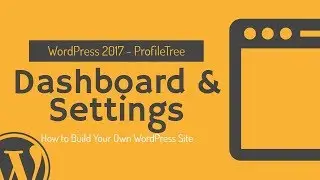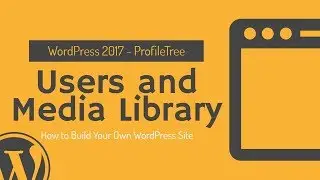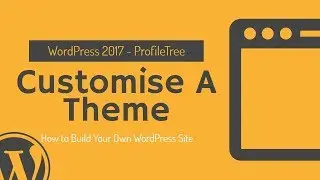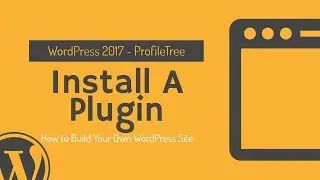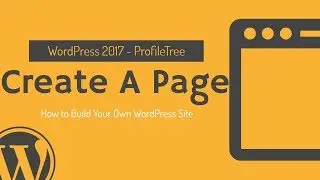What is bootstrap? Build a FULL site with Bootstrap Training
There are different options and tools used with Bootstrap in order to create a website for your business or company with different Editing tools. You could create a form ( • How To Create A Form Using Bootstrap 4 ), create a carousel for the website ( • How To Create A Carousel Using Bootst... , and create a navigation menu as well ( • How To Create A Navigation Menu Using... .
One of the different things about Bootstrap is the fact that users will get to understand and deal with some codes and manage to know what do they actually mean because that's how they are going to understand their website and know exactly what they have created. One of the good things about these codes in Bootstrap is the fact that they could be copied and pasted in an HTML and opened in Chrome so that they could preview what they have done and check the edits they want to perform.
In this video, we decided to show you how to create a website with Bootstrap but through showing you all this on our ProfileTree website as an example to understand what we are trying to say. We will take you through every single page and tab and will even show you the website when translated to the codes. This will make it easier for you to understand how Bootstrap works and what you are going to be dealing with.
There are different website builders found out there to help people build their own websites without the need to depend on anyone, some of these websites will be more about the codes which one will need to create and some of them are much easier with the drag and drop method which make it all much easier for the user to deal with without the need to learn any codes, such as Wix website builder for example ( • Build a Website from Scratch with Wix... .
In addition to being the biggest community when it comes to the layout, Bootstrap has other important features, such as the big community and friendly support that you will always find, being actually able to create a layout and set up your website in less than one hour, being able to use the website without being a professional with HTML or CSS but knowing any of them will be always considered a plus, if the program is updated you will not find any errors, and the most important thing of all is the fact that it is customizable and you could do whatever you want with your website.
This is a tutorial for the beginners to get introduced to Bootstrap, know exactly what this website is and what it could offer, and it is also a tutorial for the beginners to know the things or tools which they could use on Bootstrap and which will eventually help them to get started and build the website they want.
There are lots of things to know about when it comes to exploring Bootstrap, but that should never make you worry because you will find it easy to handle and you will also get accustomed to it and eventually manage to handle it all. When you start working with Bootstrap even if this is going to be your first time, you will eventually find yourself dealing with the whole thing easily and you will even find yourself exploring things which you didn't even think about using.
On our channel, you will find all the kind of help you are searching for when it comes to building a website for your business or company and not just with Bootstrap but with other websites and programs that are also considered helpful for you as well, such as Wix as we have already mentioned and there is also the famous WordPress ( • WordPress Tutorial for Beginners - Wo... ).
If you want to know anything else about Bootstrap or about creating your own professional website with all the taps, the forms, and the menus needed then you could also check our website www.profiletree.com where you will find all the useful information and articles that will guide you through the way.
Follow our guide on how we created our latest marketing sub-website using Bootstrap 4. Through explanation we will show you our pre-built site and examine the important HTML 5 and CSS 3 components utilized throughout the website. This will include interactive features such as image transitions, anchors, external links, embedded maps and a functional contact form using PHP. You will learn how to use the Bootstrap grid layout and where to gather relevant code snippets to develop your website.
Starting development in desktop view we will briefly show how to manipulate your site to display on smaller devices such as tablets and mobiles and end the tutorial by making our marketing site live for you to visit.
Thanks for watching and we hope that it was one useful video for you on which you could depend to create a professional website for your business or company at the end, and don’t forget to like and subscribe to keep updated on our latest tutorials!
For code snippets visit:
https://getbootstrap.com/
Visit our website below on:
http://bootstrap.profiletree.xyz/inde...
getbootstrap.com