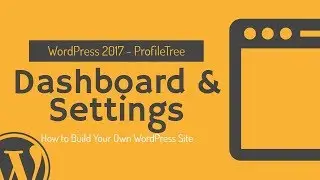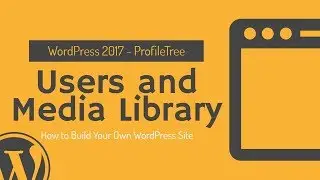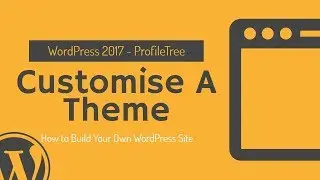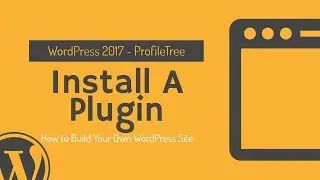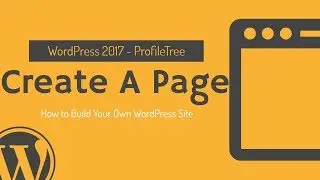WordPress Plugins Tutorial; How to Install Your First Plugin
WordPress is the place where you could build your website and customize it according to your own personal needs. One of the different things which we are going to help you with when it comes to WordPress is how to install your first plugin. This video tutorial about WordPress is for beginners and we are going to go through the whole process step by step.
How to install your first plugin in WordPress, what are the best plugins to use and what are the plugins that will help you through the journey in order to develop your website; these are the questions we are going to answer through this tutorial.
What is a plugin? For those who don't understand the meaning behind the word plugin, we have to say that a plugin is a piece of software that contains a group of functions that could be added to WordPress site, these can do a multiple of things such as extending the functionality, adding new features, and it could even give you the ability to change the design or the style of your site. The thing is that without plugins, WordPress sites would be very generic, there would be no options like the style, customization or the features included. Plugins could actually be the reason behind transforming the website from having zero appearance and function to having a completely full style website from every perspective.
Plugins could vary in the list of what they can do from optimizing your site for performance and speed to having way better functionality and options on the site. In order to use these options that plugins could offer, you will go down the toolbar to where 'Plugins' is written and then press it, and there you will find the list of plugins which you have previously installed.
In order to add the new plugin, you will click on the 'Add New' button which is found on the top of the page - just above the list of installed plugins - or else on the toolbar menu under the plugin tab. When you click on this 'Add New' you will be directly taken to the WordPress store or hub and that is where you will find different options; those which you can choose according to the features, the popular plugins at the moment which are listed according to most downloads and installs that have been made, those recommended ones, as well as the favorites. We usually recommend that you go to the most popular because it will give you the chance to know which ones are mostly used.
In order to install a new plugin, there are a couple of things to consider first before going to the part of installing or downloading it. First of all, it is important to look at a plugin that is updated regularly and this will appear from the last time it has been updated in - which will be written is the specifications of the plugin just underneath it. Second, you should look at how compatible the plugin is with your theme and this is important because there are different types of themes, you could have a custom-made theme, you can have sold or retailer theme which are sold on a site, and you could also use the default theme which comes with WordPress ( • WordPress Tutorial - How to Install a... ).
So in order to install a plugin, you will first of all click on it to learn more information about what it could offer and you could also know more about how it should be installed. Once you finish reading what you want to know about the plugin you have chosen, you will simply click on the "Install Now" button which you will find at the bottom of the window, and once your plugin is installed, you will find that the word has changed to 'Activate' and that's where you will need to click in order to activate your plugin. At this point, your plugin will turn on and it will be activated to your site straight away.
The next step you will need to do once you have installed and activated the plugin is to check the 'Read Me' files of the plugin in order to make sure that you know how to set it up - or at least get introduced to setting it up in the first place. The second part of installing the plugin is through clicking on setting up your account button which will be found at the top of the page, and there you could activate the plugin and get your key in order to stop any spam coming through.
This is the basic way of installing and activating a new plugin and you could also get to deactivate any of the plugins which you are no longer using or which have bugs or problems that you might not be aware of - sometimes you could even deactivate the plugin and check your website then activate it once again.
You could also learn more about creating a new page on WordPress ( • How to Create a Page in WordPress - W... , how to write the first post on the website ( • How to Create Your First Post on Word... ) and get introduced to WordPress in general through this tutorial ( • WordPress Tutorial for Beginners - Wo... ).
If this was a useful video tutorial for you about WordPress, share it around, and you could also check our website www.profiletree.com