After Effects Lightning & Electricity
To ad the After Effects lightning effect to your footage just go to Effects -Generate - Advanced Lightning.
Here you have a couple of options like 'Lightning Type'. Usually you would use either 'Direction' or 'Strike'.
You can set the direction of the effect with 'Origin' and 'Direction'. When set to 'Strike' the lightning effect will be between those 2 points.
Core settings will set the color and visibility of the lightning. Usually a bright color. And with the glow setting you can control the actual glow of the effect. You can add the After Effects glow effect to push this a little more.
'Forking' will control the overall detail of the lightning and with 'conductivity' (think 'seed') you can animate the effect.
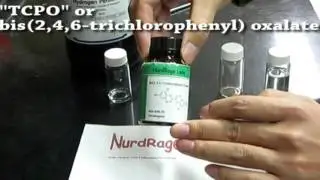




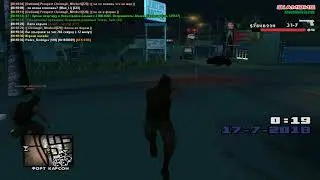
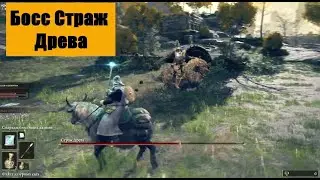

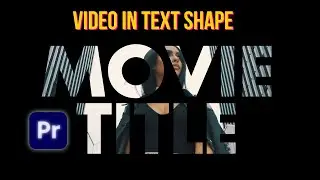
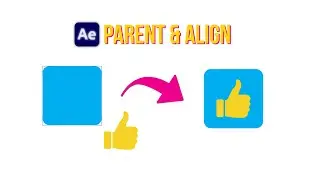

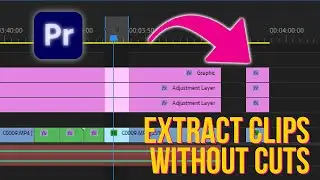
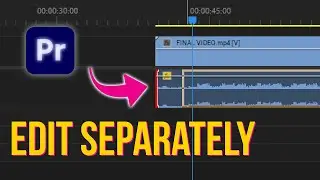
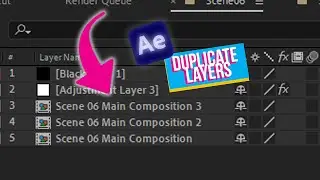
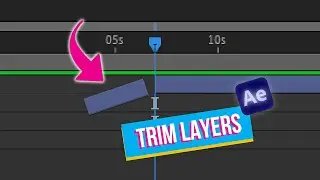

![Free 3D Mouse Pointer In After Effects - no plug-ins! [FREE DOWNLOAD]](https://images.videosashka.com/watch/Lv0RoFb2dug)






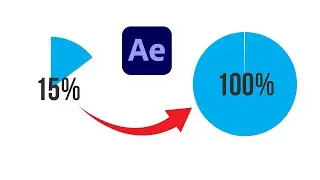



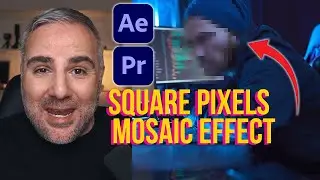


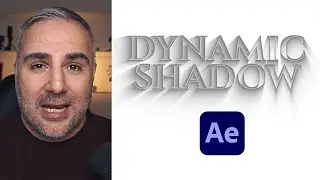
![[FREE TEMPLATE] - Stretch Text Animation - After Effects Tutorial](https://images.videosashka.com/watch/MqHGBOlSawo)