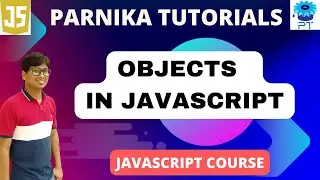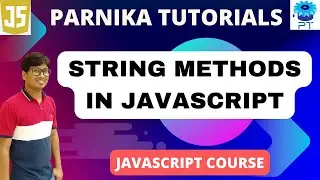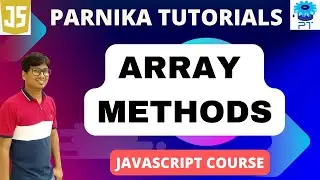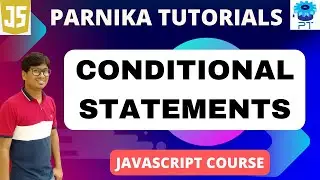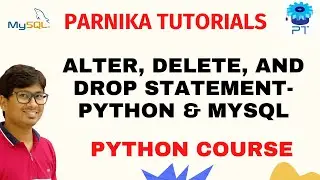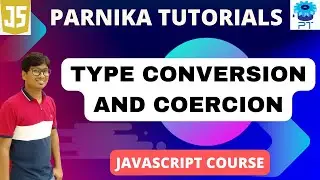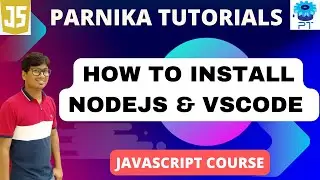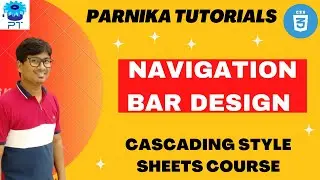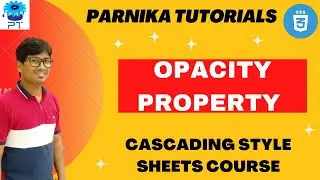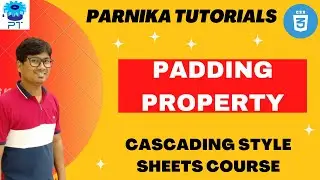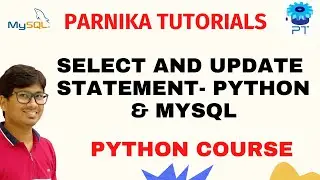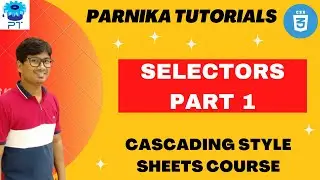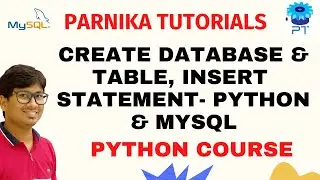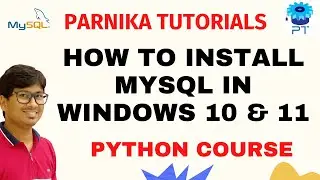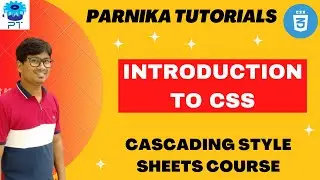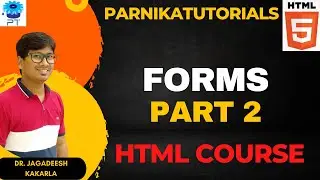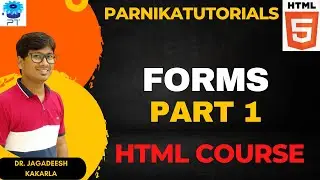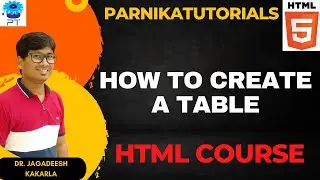CSS Tutorial: Inline Style Sheet | Cascading Style Sheet | CSS Full Course | Parnika Tutorials
CSS Tutorial: Inline Style Sheet | Cascading Style Sheet | CSS Full Course | Parnika Tutorials
#inlinestylesheet #cssfullcourse #csstutorial #cascadingstylesheets #csstutorials #csstutorialforbeginners #csscourse #learncss #parnikatutorials
00:38 - what is inline css
01:43 - intro of inline css
06:04- syntax of inline css
06:59 - apply styles
08:47 - program of inline css
previous video link - • #1 Introduction of CSS - Cascading St...
#1 Introduction of CSS - Cascading Style Sheet | CSS Course for beginners | Parnika Tutorials
Cascading Style Sheet(CSS) is used to set the style in web pages that contain HTML elements. It sets the background color, font-size, font-family, color, … etc property of elements on a web page.
There are three types of CSS which are given below:
Inline CSS
Internal or Embedded CSS
External CSS
Inline CSS: Inline CSS contains the CSS property in the body section attached with element is known as inline CSS. This kind of style is specified within an HTML tag using the style attribute.
Internal or Embedded CSS: This can be used when a single HTML document must be styled uniquely. The CSS rule set should be within the HTML file in the head section i.e the CSS is embedded within the HTML file.
External CSS: External CSS contains separate CSS file which contains only style property with the help of tag attributes (For example class, id, heading, … etc).
CSS property written in a separate file with .css extension and should be linked to the HTML document using link tag. This means that for each element, style can be set only once and that will be applied across web pages.
Advantages of Inline CSS:
Inline takes precedence over all other styles. Any styles defined in the internal and external style sheets are overridden by inline styles.
You can quickly and easily insert CSS rules into an HTML page, which is useful for testing or previewing changes and performing quick fixes on your website.
Disadvantages of Inline CSS:
Adding CSS rules to each HTML element takes time and makes your HTML structure unorganized. It's difficult to keep up, reuse, and scale.
The size and download time of your page can be affected by styling multiple elements.
Social media Links:
Instagram: / parnikatutorials
Website: http://parnikatutorials.in/
Email id: [email protected]
To get the regular updates:
Telegram link: https://t.me/Parnikatutorials
Facebook: https://m.facebook.com/profile.php?id...
Linkedin: / parnika-tutorials-a8a9831b2
Pinterest: / parnikatutorials0892
Playlists:
Virtual Coffee with Jagadeesh:
• VIRTUAL COFFEE WITH JAGADEESH
Digital Logic Design:
• Digital Logic Design
Computer Organization and Architecture:
• ABOUT PARNIKA TUTORIALS
C Programming:
• L 1: WHAT IS AN ALGORITHM AND CHARACT...
Data Structures:
• L 1: Uncover the Benefits of Linked L...
Theory of Computation:
• ABOUT PARNIKA TUTORIALS
Compiler Design:
• ABOUT PARNIKA TUTORIALS
Operating Systems: • PROCESS STATE DIAGRAM | LONG TERM, SH...
Databases: • ABOUT PARNIKA TUTORIALS
Computer Networks:
• ABOUT PARNIKA TUTORIALS
For GATE PYQs and much more explore:
/ parnikatutorials