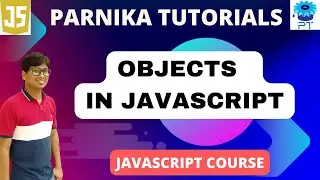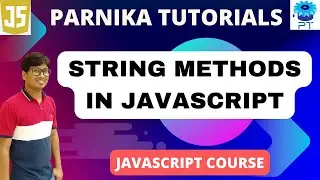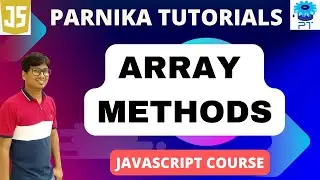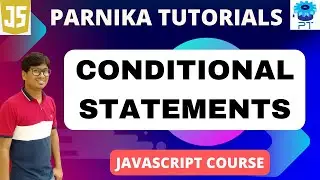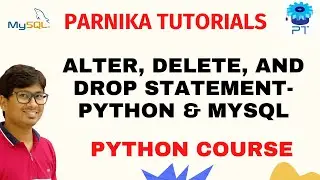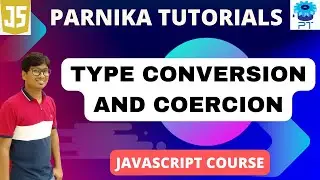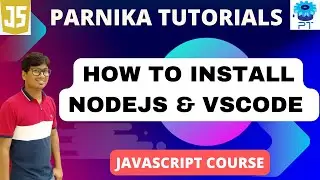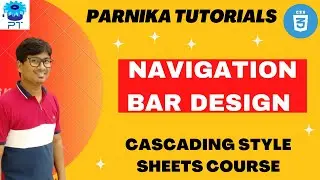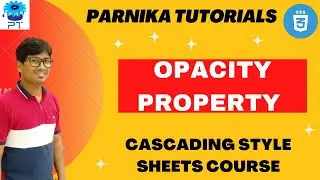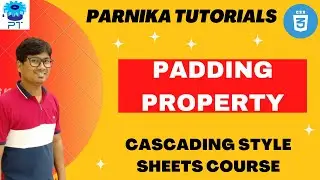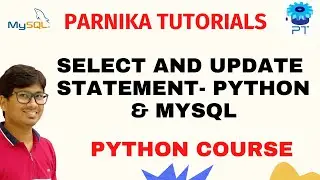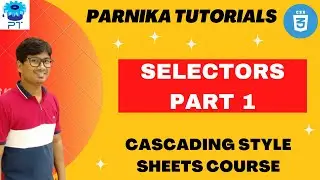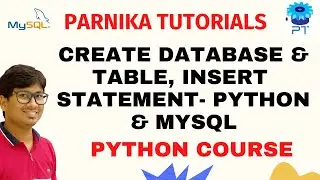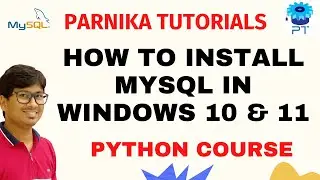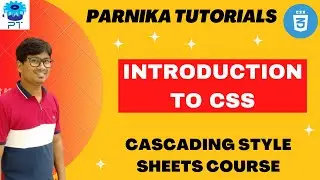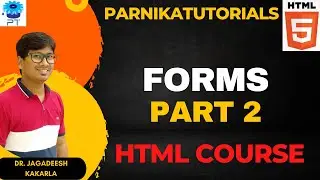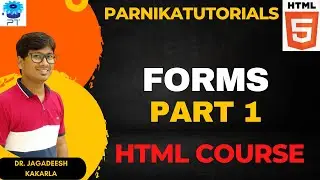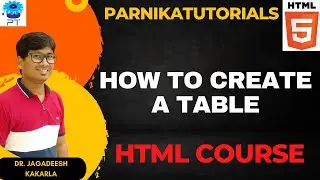Conditional Statements in JavaScript | IF, IF-ELSE, ELSE-IF, Switch Statement in JavaScript
In this video, we'll be exploring the different conditional statements in JavaScript. We'll be looking at the IF, IF-ELSE, ELSE-IF, and Switch statements.
By the end of this video, you'll have a better understanding of how these statements work and be able to use them to make your code more readable and easy to understand.
#javascript #parnikatutorials #conditionalstatements #html #css #webdesigning
Conditional Statements
Very often when you write code, you want to perform different actions for different decisions.
You can use conditional statements in your code to do this.
In JavaScript we have the following conditional statements:
Use if to specify a block of code to be executed, if a specified condition is true
Use else to specify a block of code to be executed, if the same condition is false
Use else if to specify a new condition to test, if the first condition is false
Use switch to specify many alternative blocks of code to be executed
The if Statement
Use the if statement to specify a block of JavaScript code to be executed if a condition is true.
Syntax
if (condition) {
// block of code to be executed if the condition is true
}
The else Statement
Use the else statement to specify a block of code to be executed if the condition is false.
if (condition) {
// block of code to be executed if the condition is true
} else {
// block of code to be executed if the condition is false
}
The else if Statement
Use the else if statement to specify a new condition if the first condition is false.
Syntax
if (condition1) {
// block of code to be executed if condition1 is true
} else if (condition2) {
// block of code to be executed if the condition1 is false and condition2 is true
} else {
// block of code to be executed if the condition1 is false and condition2 is false
}
The switch statement is used to perform different actions based on different conditions.
Use the switch statement to select one of many code blocks to be executed.
Syntax
switch(expression) {
case x:
// code block
break;
case y:
// code block
break;
default:
// code block
}
This is how it works:
The switch expression is evaluated once.
The value of the expression is compared with the values of each case.
If there is a match, the associated block of code is executed.
If there is no match, the default code block is executed.
Social media Links:
Instagram: / parnikatutorials
Website: http://parnikatutorials.in/
Email id: [email protected]
To get the regular updates:
Telegram link: https://t.me/Parnikatutorials
Facebook: https://m.facebook.com/profile.php?id...
Linkedin: / parnika-tutorials-a8a9831b2
Pinterest: / parnikatutorials0892
Playlists:
Virtual Coffee with Jagadeesh:
• VIRTUAL COFFEE WITH JAGADEESH
Digital Logic Design:
• Digital Logic Design
Computer Organization and Architecture:
• ABOUT PARNIKA TUTORIALS
C Programming:
• L 1: WHAT IS AN ALGORITHM AND CHARACT...
Data Structures:
• L 1: Uncover the Benefits of Linked L...
Theory of Computation:
• ABOUT PARNIKA TUTORIALS
Compiler Design:
• ABOUT PARNIKA TUTORIALS
Operating Systems: • PROCESS STATE DIAGRAM | LONG TERM, SH...
Databases: • ABOUT PARNIKA TUTORIALS
Computer Networks:
• ABOUT PARNIKA TUTORIALS
For GATE PYQs and much more explore:
/ parnikatutorials