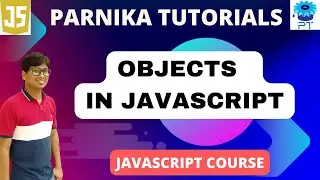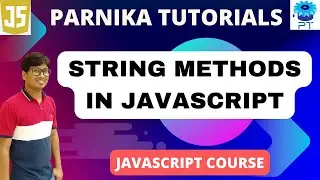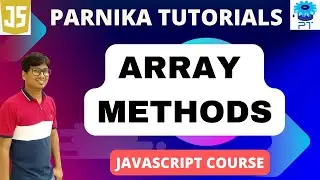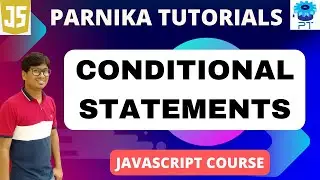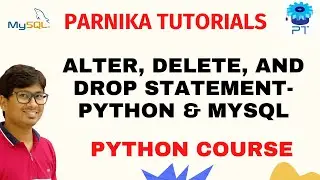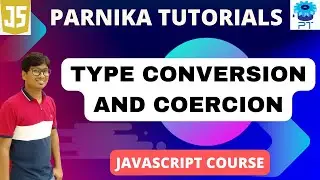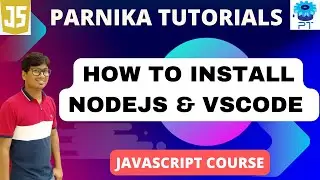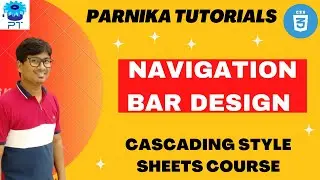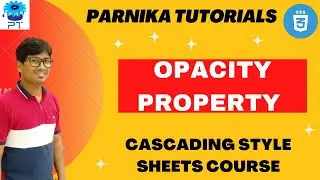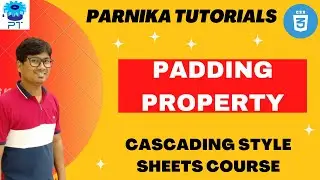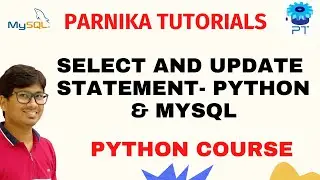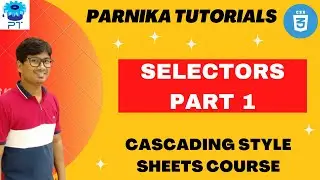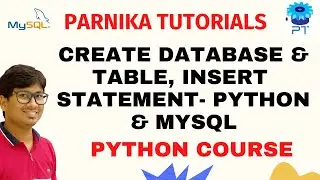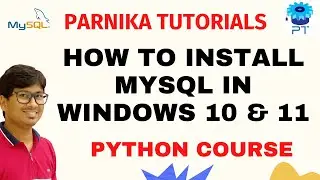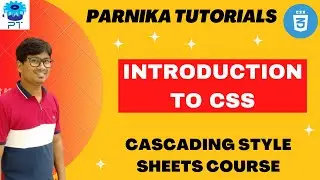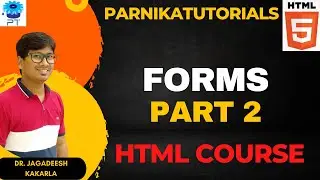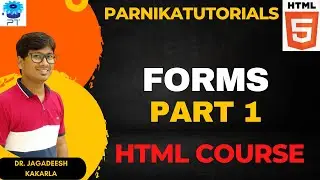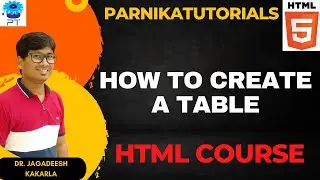Select and Update Statement in Python & MySql | Python Database Connectivity
In this video, we'll show you how to select and update data in a Python & MySQL database. We'll walk you through the code, step by step, and explain what's happening behind the scenes.
Whether you're a beginner or a seasoned programmer, this video will teach you how to connect to a database and select and update data using Python. By the end of the video, you'll be able to select and update data in a Python & MySQL database like a pro!
The SELECT statement is used to select data from a database.
The data returned is stored in a result table, called the result-set.
SELECT column1, column2, ... FROM table_name;
Here, column1, column2, ... are the field names of the table you want to select data from.
If you want to select all the fields available in the table, use the following syntax:
SELECT * FROM table_name;
The UPDATE statement is used to modify the existing records in a table.
Social media Links:
Instagram: / parnikatutorials
Website: http://parnikatutorials.in/
Email id: [email protected]
To get the regular updates:
Telegram link: https://t.me/Parnikatutorials
Facebook: https://m.facebook.com/profile.php?id...
Linkedin: / parnika-tutorials-a8a9831b2
Pinterest: / parnikatutorials0892
Playlists:
Virtual Coffee with Jagadeesh:
• VIRTUAL COFFEE WITH JAGADEESH
Digital Logic Design:
• Digital Logic Design
Computer Organization and Architecture:
• ABOUT PARNIKA TUTORIALS
C Programming:
• L 1: WHAT IS AN ALGORITHM AND CHARACT...
Data Structures:
• L 1: Uncover the Benefits of Linked L...
Theory of Computation:
• ABOUT PARNIKA TUTORIALS
Compiler Design:
• ABOUT PARNIKA TUTORIALS
Operating Systems: • PROCESS STATE DIAGRAM | LONG TERM, SH...
Databases: • ABOUT PARNIKA TUTORIALS
Computer Networks:
• ABOUT PARNIKA TUTORIALS
For GATE PYQs and much more explore:
/ parnikatutorials