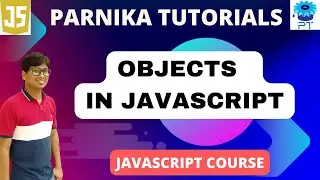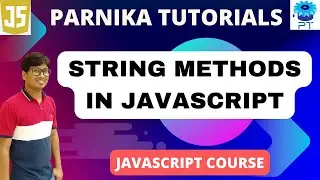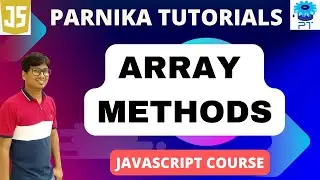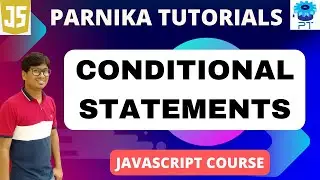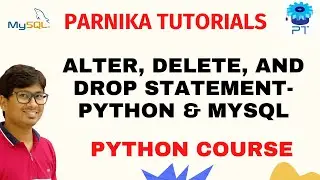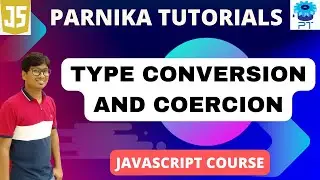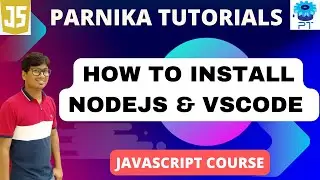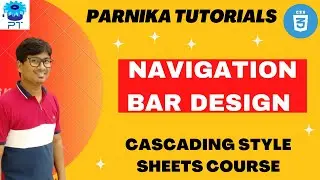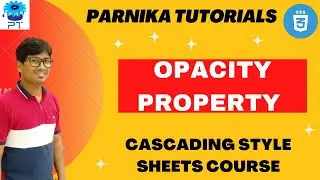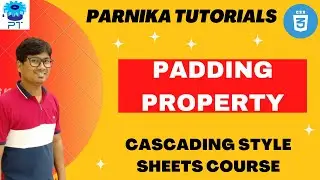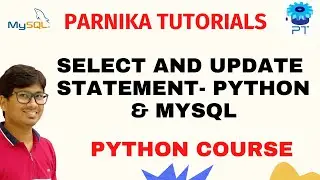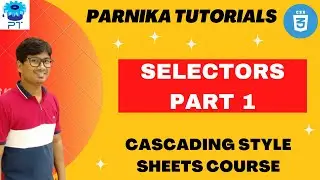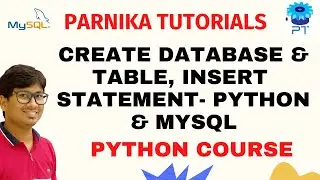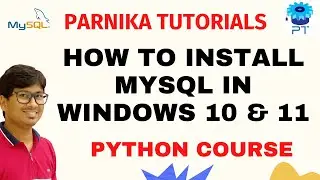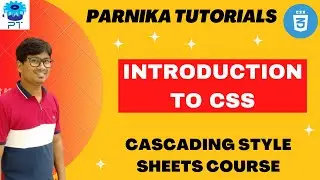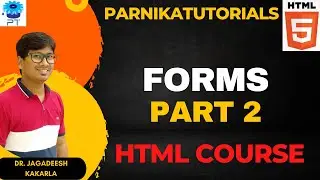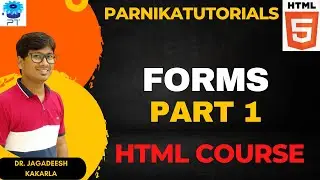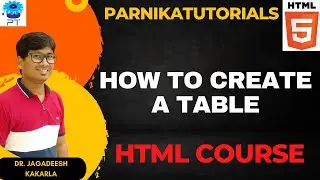#9 How to create Frames in html ? | HTML Frameset Tag | Learn HTML Tutorials 2023 |Parnika Tutorials
How to create Frames in html ? | HTML frameset Tag | Learn HTML Tutorials 2023 | Parnika Tutorials
#HTMLTutorial #htmlframsettag #htmltag #htmlframe #framhtml #LearnHTML #HTMLFrames #FramesetTag #FrameTag #html2023
00:49 = what is frames ?
01:27 = what is framset info
02:56 = html programming method
09:27 = frames programming output
11:43 = dividing into rows & columns
13:05 - using framset explaination
17:44 = attributes frame tags
19:05 = scrolling attribute
22:05 = no frames tags code
HTML frames are used to divide your browser window into multiple sections where each section can load a separate HTML document. A collection of frames in the browser window is known as a frameset. The window is divided into frames in a similar way the tables are organized: into rows and columns.
To use frames on a page we use frameset tag instead of body tag. The frameset tag defines, how to divide the window into frames. The rows attribute of frameset tag defines horizontal frames and cols attribute defines vertical frames. Each frame is indicated by frame tag and it defines which HTML document shall open into the frame.
Following are important attributes of the frameset tag −
cols
Specifies how many columns are contained in the frameset and the size of each column. You can specify the width of each column in one of the four ways −
Absolute values in pixels. For example, to create three vertical frames, use cols = "100, 500, 100".
rows
This attribute works just like the cols attribute and takes the same values, but it is used to specify the rows in the frameset. For example, to create two horizontal frames, use rows = "10%, 90%". You can specify the height of each row in the same way as explained above for columns. border
This attribute specifies the width of the border of each frame in pixels. For example, border = "5". A value of zero means no border.
frameborder
This attribute specifies whether a three-dimensional border should be displayed between frames. This attribute takes value either 1 (yes) or 0 (no). For example frameborder = "0" specifies no border.
framespacing
This attribute specifies the amount of space between frames in a frameset. This can take any integer value. For example framespacing = "10" means there should be 10 pixels spacing between each frames.
src
This attribute is used to give the file name that should be loaded in the frame. Its value can be any URL.
name
This attribute allows you to give a name to a frame. It is used to indicate which frame a document should be loaded into.
frameborder
This attribute specifies whether or not the borders of that frame are shown; it overrides the value given in the frameborder attribute on the frameset tag if one is given, and this can take values either 1 (yes) or 0 (no).
marginheight
This attribute allows you to specify the height of the space between the top and bottom of the frame's borders and its contents. The value is given in pixels. For example marginheight = "10".
scrolling
This attribute controls the appearance of the scrollbars that appear on the frame. This takes values either "yes", "no" or "auto". For example scrolling = "no" means it should not have scroll bars.
Social media Links:
Instagram: / parnikatutorials
Website: http://parnikatutorials.in/
Email id: [email protected]
To get the regular updates:
Telegram link: https://t.me/Parnikatutorials
Facebook: https://m.facebook.com/profile.php?id...
Linkedin: / parnika-tutorials-a8a9831b2
Pinterest: / parnikatutorials0892
Playlists:
Virtual Coffee with Jagadeesh:
• VIRTUAL COFFEE WITH JAGADEESH
Digital Logic Design:
• Digital Logic Design
Computer Organization and Architecture:
• ABOUT PARNIKA TUTORIALS
C Programming:
• L 1: WHAT IS AN ALGORITHM AND CHARACT...
Data Structures:
• L 1: Uncover the Benefits of Linked L...
Theory of Computation:
• ABOUT PARNIKA TUTORIALS
Compiler Design:
• ABOUT PARNIKA TUTORIALS
Operating Systems: • PROCESS STATE DIAGRAM | LONG TERM, SH...
Databases: • ABOUT PARNIKA TUTORIALS
Computer Networks:
• ABOUT PARNIKA TUTORIALS
For GATE PYQs and much more explore:
/ parnikatutorials



![Thanos vs Thor | Avengers: Sonsuzluk Savaşı (2018) | Türkçe Dublaj [1080p]](https://images.videosashka.com/watch/agVfb0KyT00)