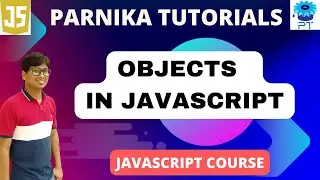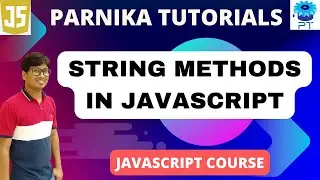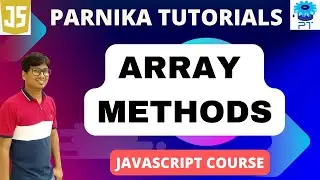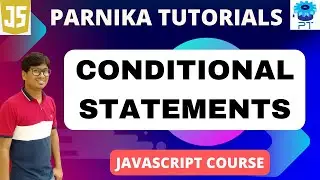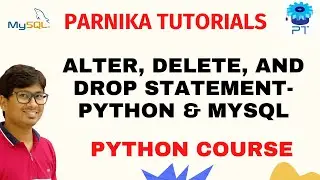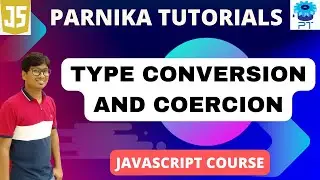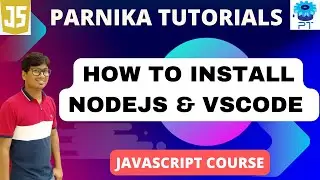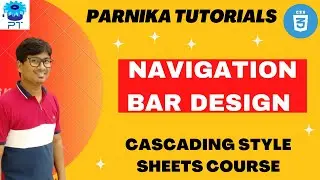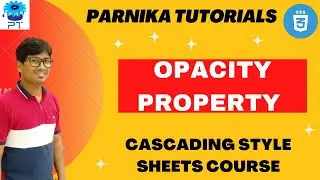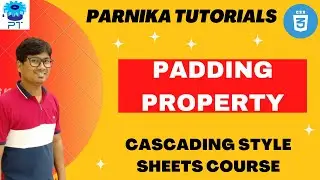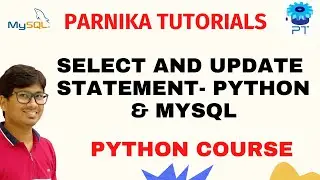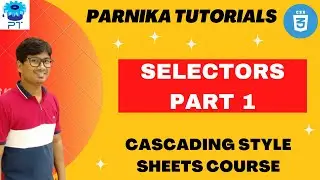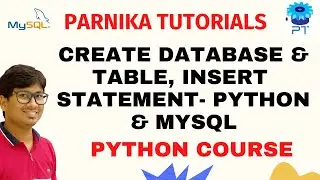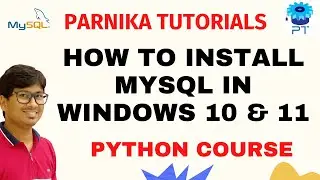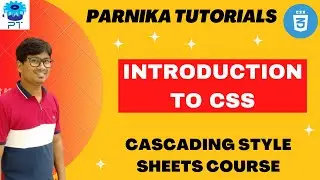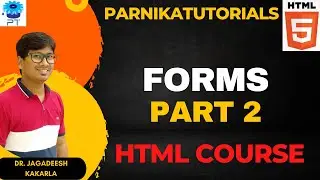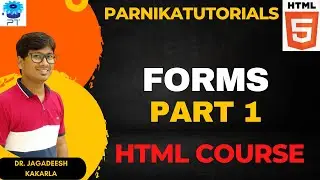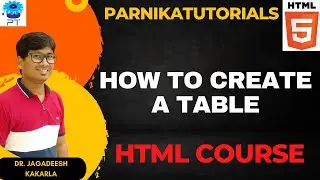How to Create Navigation Bar using HTML and CSS | CSS Full Course | Parnika Tutorials
In this tutorial, we are going to learn how to create a responsive navigation bar using HTML and CSS. We will also learn about different ratios and how to change the navigation bar's colour using CSS.
If you are looking to improve your skills with HTML and CSS, then this is the tutorial for you! By the end of this tutorial, you will be able to create a responsive navigation bar using HTML and CSS.
#HTML #CSS #navigationbar #parnikatutorials
A navigation bar needs standard HTML as a base.
In our examples we will build the navigation bar from a standard HTML list.
A navigation bar is basically a list of links, so using the ul and li elements makes perfect sense:
display: block; - Displaying the links as block elements makes the whole link area clickable (not just the text), and it allows us to specify the width (and padding, margin, height, etc. if you want)
width: 60px; - Block elements take up the full width available by default. We want to specify a 60 pixels width
Social media Links:
Instagram: / parnikatutorials
Website: http://parnikatutorials.in/
Email id: [email protected]
To get the regular updates:
Telegram link: https://t.me/Parnikatutorials
Facebook: https://m.facebook.com/profile.php?id...
Linkedin: / parnika-tutorials-a8a9831b2
Pinterest: / parnikatutorials0892
Playlists:
Virtual Coffee with Jagadeesh:
• VIRTUAL COFFEE WITH JAGADEESH
Digital Logic Design:
• Digital Logic Design
Computer Organization and Architecture:
• ABOUT PARNIKA TUTORIALS
C Programming:
• L 1: WHAT IS AN ALGORITHM AND CHARACT...
Data Structures:
• L 1: Uncover the Benefits of Linked L...
Theory of Computation:
• ABOUT PARNIKA TUTORIALS
Compiler Design:
• ABOUT PARNIKA TUTORIALS
Operating Systems: • PROCESS STATE DIAGRAM | LONG TERM, SH...
Databases: • ABOUT PARNIKA TUTORIALS
Computer Networks:
• ABOUT PARNIKA TUTORIALS
For GATE PYQs and much more explore:
/ parnikatutorials