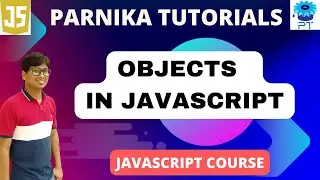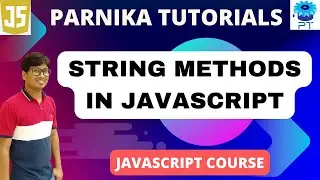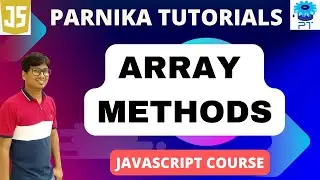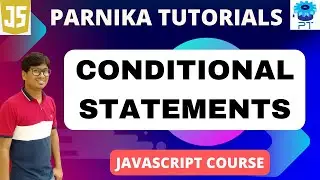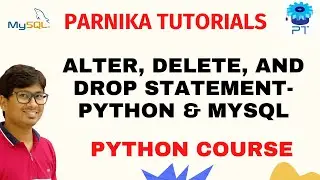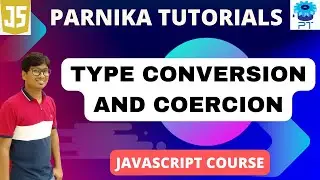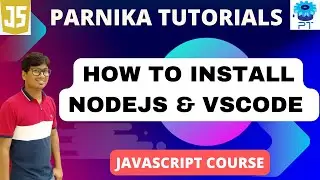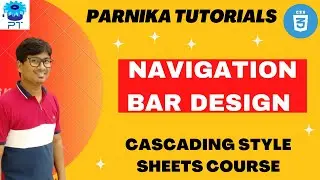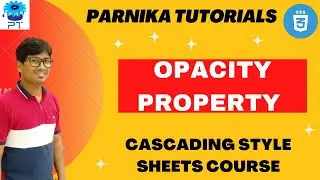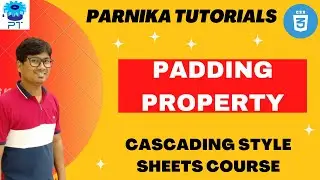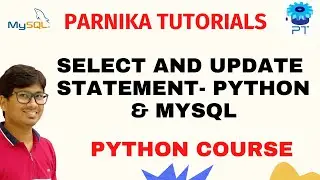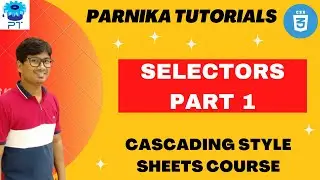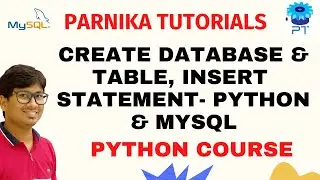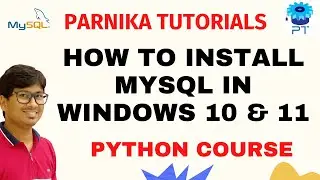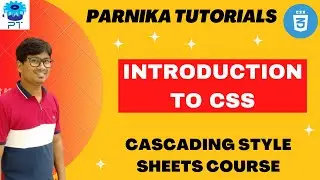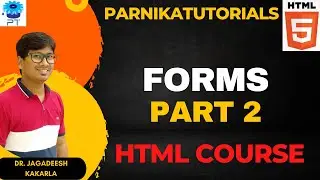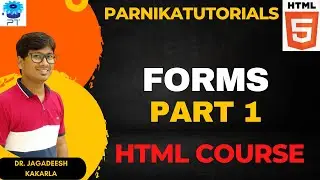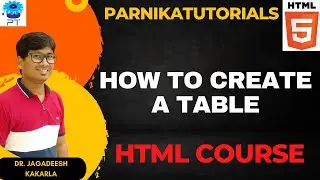Opacity or Transparency Property in CSS | CSS Course for Beginners | Parnika Tutorials
In this video, we'll learn about the opacity or transparency property in CSS. We'll use it to create a simple effect that will make one element appear partially hidden behind another.
If you're new to CSS, this is a great video to watch! In this tutorial, we'll cover the basics of the opacity and transparency property, and use it to create a simple effect that will make one element appear partially hidden behind another.
By the end of this video, you'll know how to use the opacity property in CSS to create a simple effect that will make one element appear partially hidden behind another. So watch and learn!
#csscourse #html #parnikatutorials #opacity #transparency
The opacity property specifies the opacity/transparency of an element.
The opacity property can take a value from 0.0 - 1.0. The lower the value, the more transparent.
Transparency using RGBA
If you do not want to apply opacity to child elements, like in our example above, use RGBA color values.
Social media Links:
Instagram: / parnikatutorials
Website: http://parnikatutorials.in/
Email id: [email protected]
To get the regular updates:
Telegram link: https://t.me/Parnikatutorials
Facebook: https://m.facebook.com/profile.php?id...
Linkedin: / parnika-tutorials-a8a9831b2
Pinterest: / parnikatutorials0892
Playlists:
Virtual Coffee with Jagadeesh:
• VIRTUAL COFFEE WITH JAGADEESH
Digital Logic Design:
• Digital Logic Design
Computer Organization and Architecture:
• ABOUT PARNIKA TUTORIALS
C Programming:
• L 1: WHAT IS AN ALGORITHM AND CHARACT...
Data Structures:
• L 1: Uncover the Benefits of Linked L...
Theory of Computation:
• ABOUT PARNIKA TUTORIALS
Compiler Design:
• ABOUT PARNIKA TUTORIALS
Operating Systems: • PROCESS STATE DIAGRAM | LONG TERM, SH...
Databases: • ABOUT PARNIKA TUTORIALS
Computer Networks:
• ABOUT PARNIKA TUTORIALS
For GATE PYQs and much more explore:
/ parnikatutorials