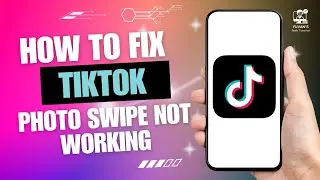How to Change Font on Android
"Learn how to easily change the font on your Android device in just a few steps. This tutorial walks you through accessing the display settings, selecting a new font style, and adjusting font size to match your preference. Whether you're looking to customize the look of your device or improve readability, follow along with this guide to switch up your Android font quickly and effectively! Don't forget to like, share, and subscribe for more Android tips and tricks."
Video Tags :
how to change font on android, change font android, android font settings, android font style, change font size android, customize android font, font change on android, android display settings, android font options, how to change font, change font on phone, font settings android, update android font, android text size, adjust font size android, new font android, android text style, font customization android, font on android phone, set font android, modify font android
Hashtags:
#AndroidTips #FontChange #CustomizeAndroid #AndroidSettings #FontSizeAdjustment #AndroidGuide #MobileTips
Chapter Timestamps:
00:00:00 - Introduction
Meet Rose, your guide to changing fonts on Android.
00:00:10 - Open Settings
Start by opening the Settings app on your device.
00:00:20 - Access Display and Brightness
Navigate to Display & Brightness to modify font options.
00:00:30 - Choose Font Option
Select "Font" to view available font styles.
00:00:40 - Select a New Font
Scroll and choose from options like Real Joys or Real Me Sense.
00:00:50 - Browse More Fonts
Tap "More" to explore additional font choices.
00:01:00 - Apply Selected Font
Tap on the font you like and press Apply to change it.
00:01:10 - Adjust Font Size
Use the slider to set font size to Default, Medium, Large, or Very Large.
00:01:25 - Final Preview
Check the new font preview and make final adjustments.
00:01:35 - Conclusion
Quick recap and encouragement to like, subscribe, and share!