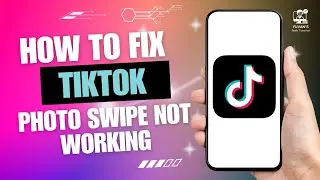How to Fix WhatsApp Lagging Issue on Android
Are you facing WhatsApp lagging issues on your Android device? In this video, we’ll guide you step by step on how to fix WhatsApp lagging problems. From clearing cache to updating your app, we cover all essential methods to get WhatsApp running smoothly again. Watch till the end and follow the steps to resolve the issue. Don't forget to like, subscribe, and leave a comment if this tutorial helps!
#WhatsAppLagFix #AndroidTips #WhatsAppTips #TechTutorial #WhatsAppCache
Video Tags:
WhatsApp lagging fix, fix WhatsApp lagging on Android, WhatsApp slow Android fix, WhatsApp cache clear, how to fix WhatsApp issues, update WhatsApp, WhatsApp troubleshooting, WhatsApp lag, lagging WhatsApp fix, Android WhatsApp fix, WhatsApp lagging issue, fix slow WhatsApp, WhatsApp fix 2024, Android lag fix, WhatsApp cache, clear WhatsApp cache Android, fix WhatsApp speed, WhatsApp Android update, improve WhatsApp performance
Chapters:
00:00:00 - Introduction
Learn how to fix WhatsApp lagging issue on Android.
00:00:10 - Access Device Settings
Open the Settings app and locate the "Apps" section.
00:00:20 - Navigate to App Management
Tap on "App Management" and select WhatsApp from the list.
00:00:35 - Clear WhatsApp Cache
Clear the cache of WhatsApp from the app info section.
00:00:50 - Update WhatsApp
Open the Play Store, search for WhatsApp, and update it if available.
00:01:05 - Restart Your Device
Restart your Android device to apply changes.
00:01:20 - Conclusion
Your WhatsApp lagging issue should be resolved now.