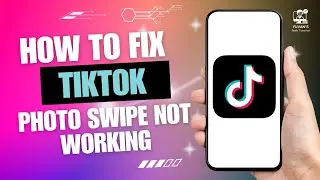How to Fix WhatsApp Status Not Showing Problem
In this video, I’ll show you how to fix the "WhatsApp Status Not Showing" problem quickly and easily. Follow along as we guide you through troubleshooting steps like clearing cache, adjusting app permissions, and backing up your data. This solution works for both Android and iOS devices. Don’t forget to like, share, and subscribe for more tech tips!
Hashtags:
#whatsappfix #WhatsAppStatusNotShowing #TechTips #WhatsAppTutorial #WhatsAppProblem
Video Tags:
fix WhatsApp status not showing, WhatsApp status not showing problem, WhatsApp status not working, WhatsApp status fix, WhatsApp clear cache, fix WhatsApp status issue, WhatsApp status troubleshoot, WhatsApp permissions fix, WhatsApp status not visible, WhatsApp status error, how to fix WhatsApp status, status not showing on WhatsApp, WhatsApp status solution, WhatsApp not showing status
Chapters:
00:00 - Introduction
Learn how to fix the "WhatsApp Status Not Showing" issue.
00:10 - Launch WhatsApp
Open WhatsApp and sign in to your account.
00:20 - Access Settings
Tap the three dots and navigate to "Settings."
00:30 - Backup Chats
Go to "Chats" and back up your data under "Chat Backup."
00:45 - Clear Cache
Exit WhatsApp, go to app info, and clear the cache in "Storage & Cache."
01:00 - Check Permissions
Ensure WhatsApp has permission to use the camera and other necessary settings.
01:15 - Conclusion
Your WhatsApp status not showing issue should now be fixed!