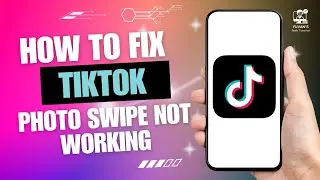How to Hide or Unhide Personal Contacts Chat in WhatsApp
Learn how to hide and unhide personal contact chats in WhatsApp with two simple methods. In this step-by-step tutorial, we’ll show you how to use the archive function and lock chat feature to secure your private chats. Whether you want to hide a conversation temporarily or lock it with a secret code, this guide covers it all. Don't forget to like, subscribe, and leave a comment if this video helped you!
Hashtags:
#WhatsApp #WhatsAppPrivacy #HideWhatsAppChat #UnhideWhatsAppChat #WhatsAppTips #LockChat #WhatsAppGuide
Video Tags:
hide WhatsApp chat, unhide WhatsApp chat, WhatsApp hide chat feature, how to hide chats on WhatsApp, hide contact WhatsApp, lock WhatsApp chat, WhatsApp archive chat, unhide chat on WhatsApp, WhatsApp hide conversation, lock conversation WhatsApp, hide chat WhatsApp iPhone, hide chat WhatsApp Android, WhatsApp hide chat without archive, WhatsApp security tips, lock chat WhatsApp, hide chats in WhatsApp 2024, WhatsApp privacy settings
Chapters:
00:00:00 - Introduction
Overview of how to hide and unhide WhatsApp chats.
00:00:10 - Launch WhatsApp
Open WhatsApp and sign in to your account.
00:00:25 - Hide Chat with Archive
Select the chat, tap and hold, then tap the archive icon to hide.
00:00:45 - Unhide Archived Chat
To unhide, select the chat again and tap the archive icon.
00:01:00 - Hide Chat with Lock
Use the lock chat feature to secure and hide chats with a secret code.
00:01:30 - Unlock Hidden Chat
Access locked chats by entering your code and unlocking.
00:01:50 - Conclusion
Summary and final thoughts.