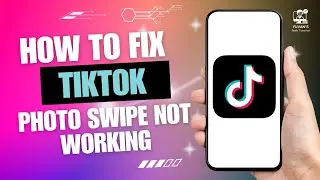How to Enable Dark Mode on YouTube
Learn how to enable Dark Mode on YouTube quickly and easily. Follow this simple guide to switch to the dark theme on the YouTube app for a better viewing experience, especially in low-light environments. In just a few steps, you'll be able to enjoy a sleek, dark interface. Don't forget to like and subscribe for more tech tips and tutorials!
#DarkModeYouTube #EnableYouTubeDarkMode #YouTubeDarkTheme #DarkModeSettings #TechTutorials
Video Tags:
dark mode youtube, enable youtube dark mode, youtube dark theme, dark theme on youtube, how to enable dark mode, youtube app dark mode, dark mode settings, dark mode youtube 2023, dark theme settings, how to switch youtube to dark mode, turn on dark mode youtube, youtube dark mode tutorial, dark mode on youtube app, dark mode, youtube settings dark mode, how to activate dark mode youtube, youtube dark mode 2023, youtube dark theme iphone, enable dark mode youtube android
Chapters:
00:00:00 - Introduction
Overview of enabling Dark Mode on YouTube.
00:00:10 - Launch the YouTube App
Open the YouTube app on your device.
00:00:15 - Sign in to Your Account
Ensure you are signed in to your YouTube account.
00:00:20 - Access Profile Settings
Tap on the profile icon in the bottom-right corner.
00:00:25 - Go to YouTube Settings
Click on the gear icon in the top-right corner to access settings.
00:00:30 - Open General Settings
Under "Accounts," select "General."
00:00:40 - Choose Appearance
Find and tap on the "Appearance" option.
00:00:50 - Select Dark Theme
Choose the dark theme from the available options.
00:01:00 - Conclusion
Dark mode is now enabled! Like and subscribe for more tips.