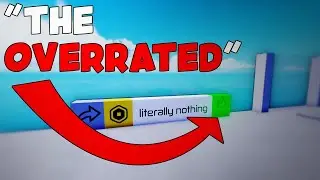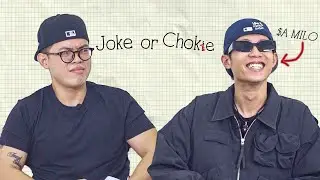How to cut audio in FL Studio
FL Studio Beginner Tutorial - In this tutorial, I show you how to cut audio in FL Studio. Watch the full video till the end to know more about it.
Subtitles :-
--------------
Hey guys, welcome back to NGB 2.0 and in this video, I want to show you how to cut audio in FL Studio. Now it's actually super easy to cut audio in FL Studio. So without further delay, let's get started and see how you can do this.
Now to demonstrate this, I've already imported an audio in FL Studio. So this is my audio present right here. And let me quickly play this audio for you.
Alright, now let's say I want to cut out the audio from the 5th second to the 10th second. In that particular case, what you need to do is, you need to select this tool, that is the 'Slice' tool. Now slice the audio at the 5th second like this.
Now slice the audio at the 10th second like this. And now select the 'Delete' tool. And now delete this audio by clicking on it.
And now select the 'Paint' tool once again. And now move this audio like this. And so now if I actually play this audio for you once again from the start.
So that's it guys. This is how you can cut audio in FL Studio. Do let me know your thoughts in the comment section below.
Like the video and subscribe to my YouTube channel. I will again see you in the next video. Till then thanks for watching.
#flstudio
#flstudiotutorial