How To Switch The Language in After Effects 2022 (Windows)
How To Switch The Language in After Effects 2022 (Windows)
Unfortunately, you have to commit to a language when you install After Effects. There is still no official way to switch the language for the user interface.
With a little trick, you can force After Effects to boot up in another language.
In Windows Explorer go to C - Program Files - Adobe - After Effects 2022 - Support Files - AMT
Here we want to change a little variable in the file 'application.xml'.
It's important to run the editor you use as an admin for this to work.
When you have the file opened search for 'Data key=installedLanguages - en_US
This 'en_US' will control the interface language. In my demo here I want to change the interface to german, so I change this setting to 'de_DE' and save the file.
When I now start After Effects, everything will be in german!
You could also do this in the 'dictionaries' folder. However, After Effects will link to the originally installed language, so when you change something there you could mess up everything and never find your way back again.
In the application.xml file, you just get what you see. The language set here is the language After Effects will present the interface to you.








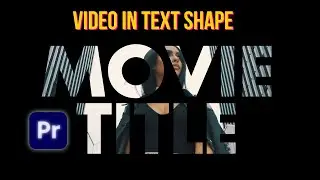
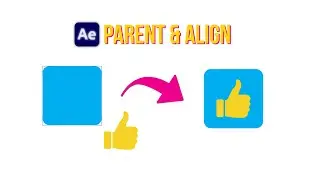

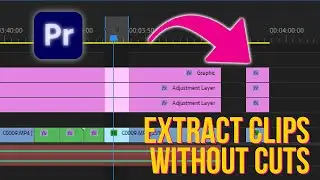
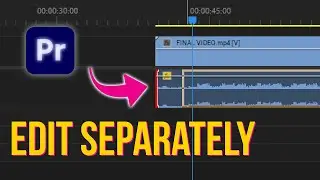
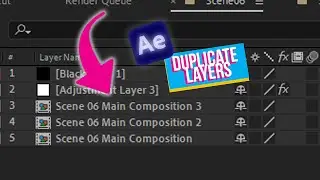
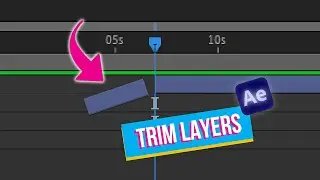

![Free 3D Mouse Pointer In After Effects - no plug-ins! [FREE DOWNLOAD]](https://images.videosashka.com/watch/Lv0RoFb2dug)






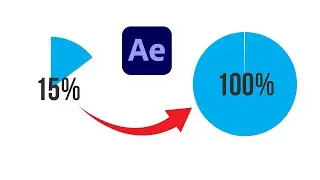



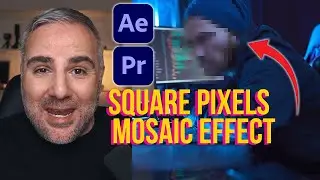


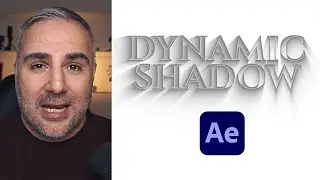
![[FREE TEMPLATE] - Stretch Text Animation - After Effects Tutorial](https://images.videosashka.com/watch/MqHGBOlSawo)