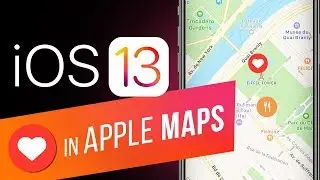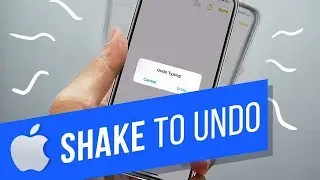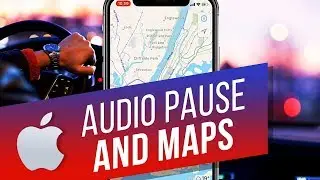How to install iOS 12 public beta
If you want to give a public beta version a test drive, you will need to enroll your device in a public beta program.
From your eligible iOS device, use Safari to visit Apple’s public beta website. Tap the Sign Up button. Sign in to the Apple Beta Program with your Apple ID.
Tap the Accept button in the bottom right-hand corner of the Agreement page.
Tap the iOS tab then hit ‘enroll your iOS device’ link and tap the Download profile button.
Tap install. Tap install a few more times. Tap Restart. Your device will now reboot, with a public beta profile installed. Now you can update your device to the latest public beta version.
To do so, go to Settings, General, Software update and check for updates. Tap Download and Install. Tap agree on terms and conditions page. Once the download is complete, tap install now.
The device will proceed with the installation. Note that you will need at least 50% battery or be connected to a power source to install iOS updates.
https://beta.apple.com